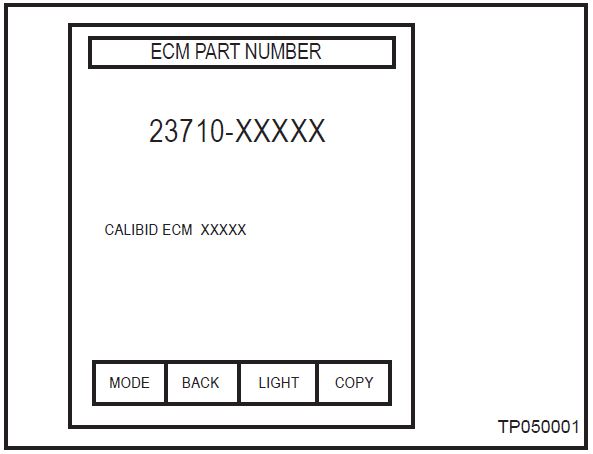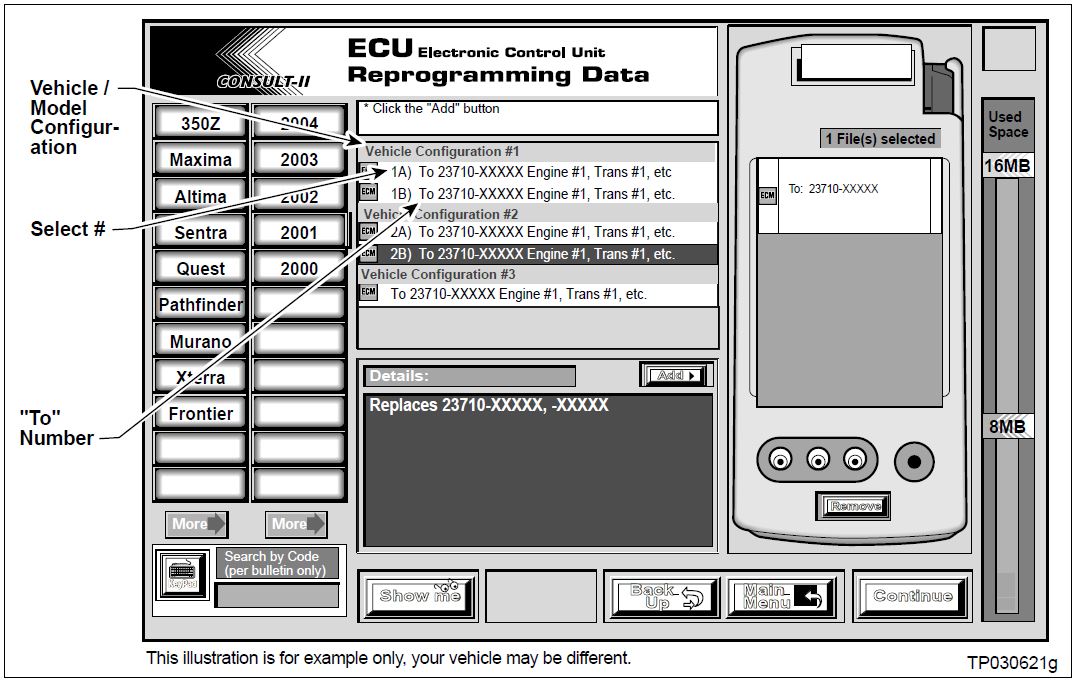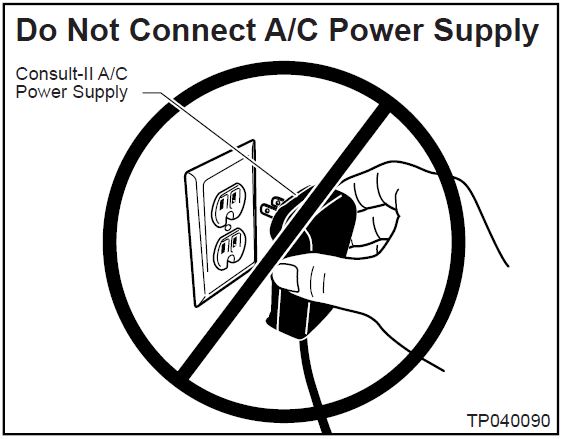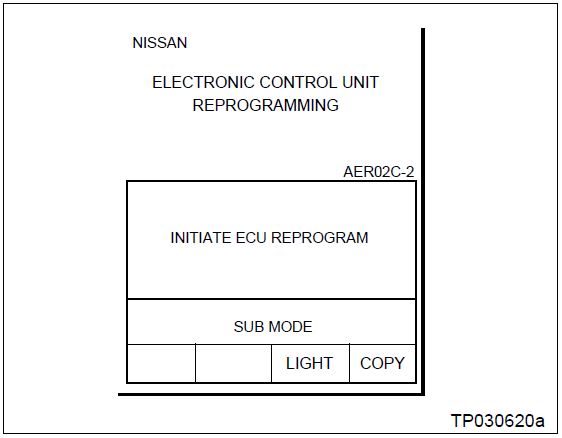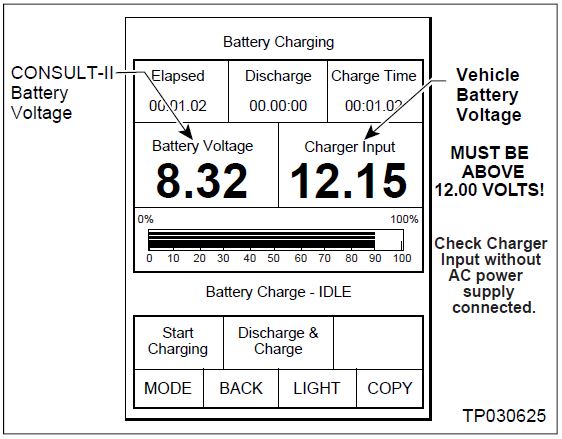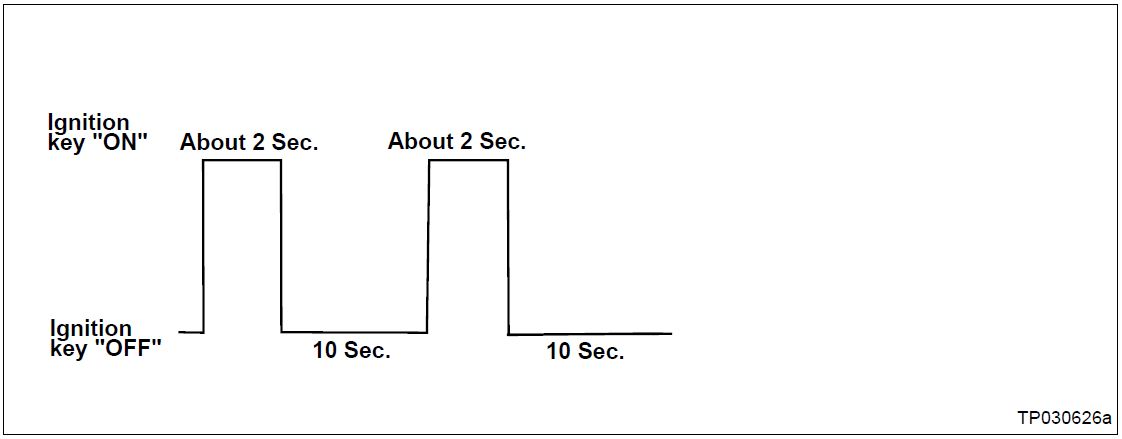| “This site contains affiliate links for which OEMDTC may be compensated” |
| Classification: | Reference: | Date: |
| EC05-002 | NTB05-011 | February 9, 2005 |
2005 SENTRA WITH A/T AND QG18DE SULEV; ENGINE SPEED STUMBLES OR STOPS WHEN COLD IN GEAR
| APPLIED VEHICLES: | 2005 Sentra (B15) with A/T and QG18DE SULEV* only. *California emission specification—Super Ultra Low Emission Vehicle. |
IF YOU CONFIRM:
The customer reports: When the engine is cold, the engine speed stumbles and/or stops just after the transmission is put into gear.
ACTIONS:
Step A: Confirm this bulletin applies:
- Check the Current ECM Part Number (Page 2).
- Compare your Current ECM Part Number to Chart A (Page 2).
If that part number does not match one in Chart A, this bulletin does not apply. Go back to ASIST for further diagnostic and repair information.
Step B: Reprogram the ECM (Page 3).
CLAIMS INFORMATION
Submit a Primary Failed Part (PP) line claim using the following claims coding:
| DESCRIPTION | PFP | OP CODE | SYM | DIA | FRT |
|---|---|---|---|---|---|
| Reprogram ECM per TSB | (1) | DE98AA | AB | 32 | 0.8 hrs (2) |
- Reference the final CONSULT-II print-out and use the indicated new ECM P/N as the PFP.
- FRT allows adequate time to access DTC codes and reprogram the ECM. No other diagnostic procedures subsequently required – do NOT claim any Diagnostic Op Codes with this claim.
IMPORTANT: The purpose of “ACTIONS” (above) is to give you a quick idea of the work you will be performing. You MUST closely follow the entire Service Procedure (starting on page 2) as it contains information that is essential to successfully completing this repair.
SERVICE PROCEDURE
Step A: Confirm This Bulletin Applies
Check the Current ECM Part Number (P/N)
- With CONSULT-II “ON”, print the ECM Part Number as follows:
START(Nissan ) >> ENGINE >> ECM PART NUMBER >> COPY
) >> ENGINE >> ECM PART NUMBER >> COPY
- Attach this printout to the Repair Order.
- Figure 1 is an example of the ECM Part Number printout.
- You will use the ECM Part Number (P/N) to see if this bulletin applies.
Figure 2
Compare Your Current ECM P/N To Chart A
- Using the ECM P/N printout from Step 2 (Figure 2):
Chart A
CAUTION:
- Some States that have required California emissions may have both CAL SULEV* and 50-State Emissions Level
- It is best to refer to the Current ECM P/N to determine the vehicle configuration.
| M/Y | Engine | Emissions Level | Vehicle Configuration | Current ECM P/Ns |
| 2005 | QG18 | CAL SULEV* | A/T | 23710-6Z610 |
| A/T ASCD | 23710-6Z615 |
* California Super Ultra Low Emission Vehicle
A. If your vehicle’s ECM P/N matches one of the Current ECM P/N’s in the chart above:
- This bulletin applies. Go to Step B, Reprogramming the ECM (next page).
B. If your vehicle’s ECM P/N does not match one of the Current ECM P/N’s in the chart above:
- This bulletin does not apply. Go back to ASIST for further diagnostic and repair information.
Step B: Reprogram the ECM
Vehicle ECU Reprogramming Overview
- There are four basic steps.
Step 1: Download reprogramming data (transfer it) from ASIST into CONSULT-II.
Step 2: “Preparation” steps before reprogramming.
Step 3: Reprogram the ECM.
Step 4: ECM reprogramming “Wrap-up”.
♦ If you are familiar with ECM reprogramming:
- Review Step one though Step 4—starting on page 4.
- Use them as a “Quick Reference” for ECM reprogramming.
♦ If you are not familiar with ECM Reprogramming, click here:
- This will link you to the “ECM Reprogramming For Nissan
 Vehicles” general procedure.
Vehicles” general procedure. - Or refer to Attachment A in the print copy of this bulletin.
Step One: Download Reprogramming Data (Transfer) Data From ASIST IntoCONSULT-II
Figure 3
- Select vehicle model and model year (Example: Sentra 2005).
- Select the correct Reprogramming Data:
a. Locate the specific “Vehicle Configuration” (Example: A/T, ASCD).
NOTE: Vehicle Configuration may include items such as engine type, transmission type, and vehicle options such as ASCD, TCS, ABS, etc.
b. Select (click on) the “To” number for your Vehicle Configuration for the Reprogramming Data. (Write the “To” number on the repair order.)
NOTE: The “To” number will read: 23710-XXXXX.
- Click on the “Add” button.
- This will add the selected data to the “File(s) Selected” list.
- Click on “Continue” and follow the on-screen directions to perform “data transfer” (download) from ASIST into CONSULT-II.
Step Two: Preparation Steps Before Reprogramming
- Connect a battery charger to the vehicle’s battery.
- Set the charger to a low charge rate (trickle charge).
CAUTION: For number 2 below, and number 3 on the next page, DO NOT connect the CONSULT-II AC power supply.
Figure 4
- Press SUB MODE (see Figure 5) then:
a. From the listed items, find and select BATTERY CHARGE
Figure 5
- Check the CONSULT-II’s “Charger Input” reading (see Figure 6).
NOTE:
- “Battery Voltage” is the voltage level of CONSULT-II’s battery.
- “Charger Input” is the voltage level of the vehicle’s battery. (It must be above 12 volts.)
Figure 6
CAUTION: If the “Charger Input” is below 12 volts:
- A list of items to check when “Charger Input” voltage is below 12V is contained in the “ECM Reprogramming For Nissan
 Vehicles” general procedure.
Vehicles” general procedure.
Click here to link to it.
- Or refer to Attachment A in the print copy of this bulletin.
Step Three: Reprogram The ECM
- If you are not familiar with ECM Reprogramming, click here:
- This will link you back to a general procedure called ECM Reprogramming For Nissan
 Vehicles”
Vehicles” - Or refer to Attachment A in the print copy of this bulletin.
Step Four: ECM Reprogramming “Wrap-up”
- Turn the ignition switch “OFF” and CONSULT-II “OFF”.
- Wait more than 10 seconds, then:
a. Turn the ignition switch “ON” for 2 seconds, then
b. Turn the ignition switch “OFF” again for 10 seconds (see Figure 7).
- This will reset ECM “self learned” Data.
Figure 7
- Start the engine and check the idle speed.
- If idle speed is too low, perform “Idle Air Volume Learning” (IAVL). See the appropriate Service Manual (ESM) for this procedure.
NOTE: If the engine will not idle, hold the engine RPM at about 2000, then slowly bring it down to an idle. IAVL can now be performed.
- Confirm the engine is operating normally.
- Make sure the MIL is OFF.
- If it’s still ON, use CONSULT-II with the Diagnostic (red/white) Card to erase any DTC’s that may have stored during the reprogramming procedure.
 Loading...
Loading...
J2534-1 Re/Programming
Nissan ECU Reprogramming Software (NERS) is Nissan
ECU Reprogramming Software (NERS) is Nissan and Infiniti
and Infiniti ’s J2534-1 compliant reprogramming and VIN writing software. This software supports reprogrammable Engine and Transmission control unit ECUs from 1999 to current model year vehicles, and 2005 MY and later VIN writing into ECUs, when using a Nissan
’s J2534-1 compliant reprogramming and VIN writing software. This software supports reprogrammable Engine and Transmission control unit ECUs from 1999 to current model year vehicles, and 2005 MY and later VIN writing into ECUs, when using a Nissan validated pass-through device. Click the Reprogramming Tab for additional information on reprogramming. This software only provides ECU reprogramming, blank programming and VIN writing capability. It does not provide diagnostic or key programming capability. For information on purchasing a Nissan
validated pass-through device. Click the Reprogramming Tab for additional information on reprogramming. This software only provides ECU reprogramming, blank programming and VIN writing capability. It does not provide diagnostic or key programming capability. For information on purchasing a Nissan or Infiniti
or Infiniti diagnostic tool, please go to www.nissantechmate.com.
diagnostic tool, please go to www.nissantechmate.com.
Vehicle reprogramming requires the use of the following:
- Nissan
 validated J2534-1 device
validated J2534-1 device 

- Nissan
 ECU Reprogramming Software (NERS)
ECU Reprogramming Software (NERS) - Personal computer running Windows XP (SP2 or later) or Windows 7 64Bit
- Applicable reprogram file
Programming Blank ECU Service Parts-(requires Version 3.0.0 or higher)
September 2013, Nissan and Infiniti
and Infiniti began the phase in of “Blank” Service Parts ECUs and TCMs. Depending upon the model and model year, replacement modules come WITHOUT software. When a replacement module is installed in an applicable vehicle for any reason, it will need to be programmed.
began the phase in of “Blank” Service Parts ECUs and TCMs. Depending upon the model and model year, replacement modules come WITHOUT software. When a replacement module is installed in an applicable vehicle for any reason, it will need to be programmed.
To identify the part number needed for reprogramming, you have two options:
- Retrieve the part number from the existing ECU, then purchase the programming packet for the part number.
- Obtain the programmed part number when you purchase the replacement ECU. Nissan
 ’s and Infiniti
’s and Infiniti ’s parts catalog provides both the blank ECU part number and the program file (after-programming part number) to be used. The last 5 characters of the program file part number and the after-programming part number will be the same.
’s parts catalog provides both the blank ECU part number and the program file (after-programming part number) to be used. The last 5 characters of the program file part number and the after-programming part number will be the same. - Please note: Take care after making your selection that the listed vehicle information matches the vehicle you are programming.