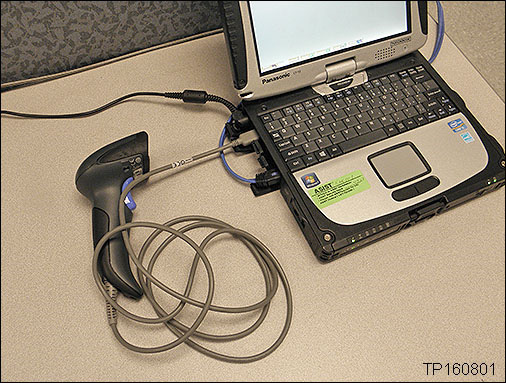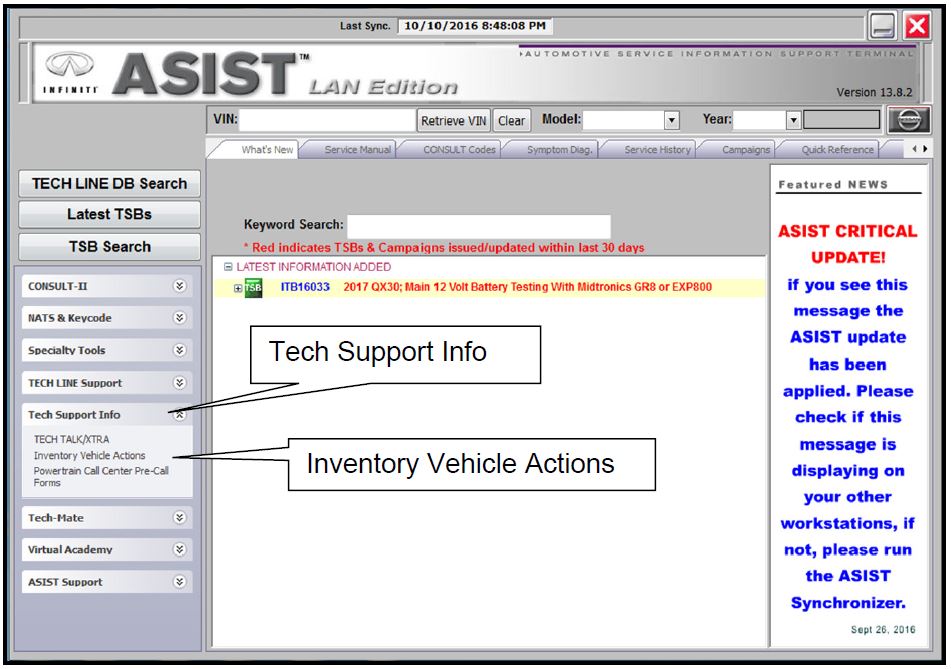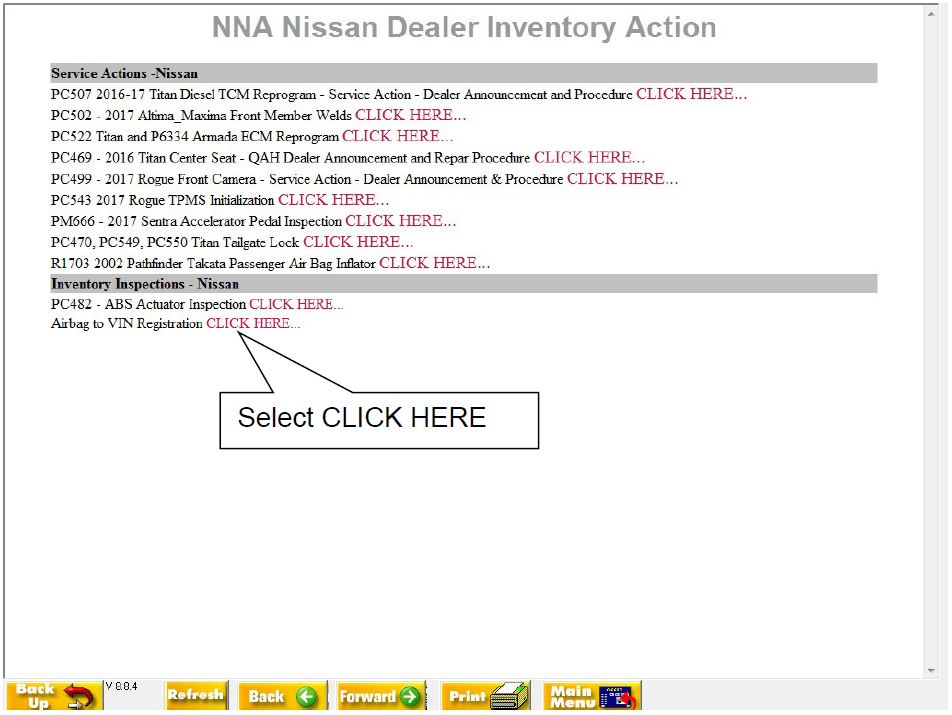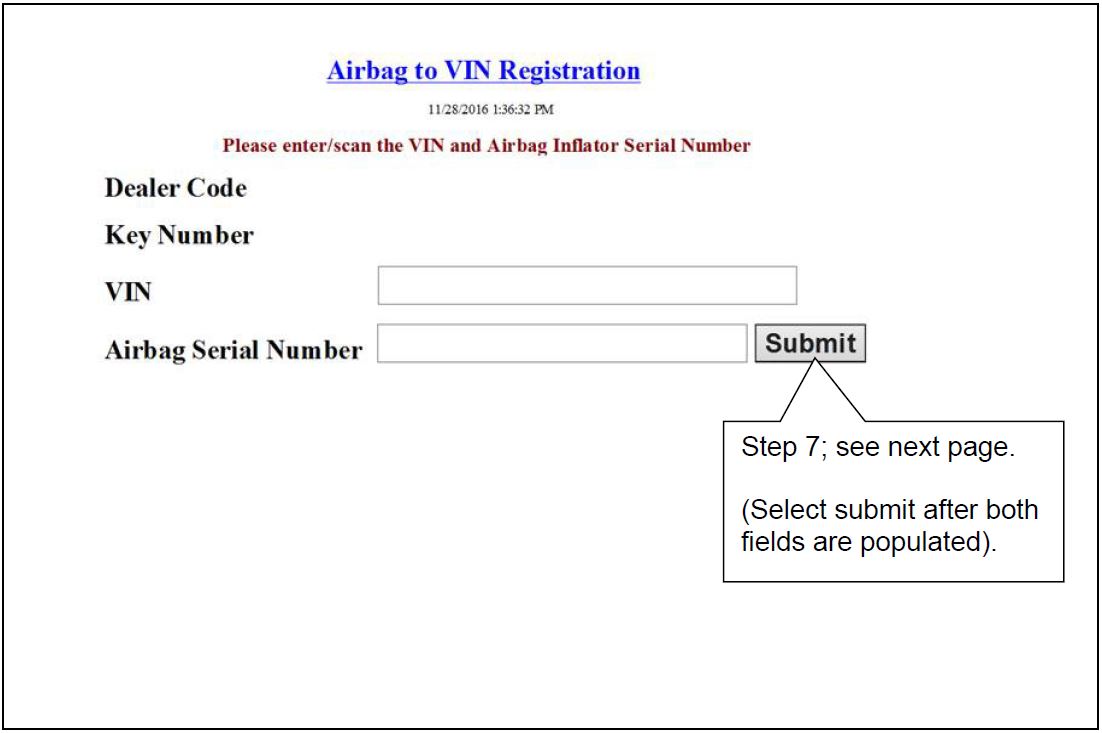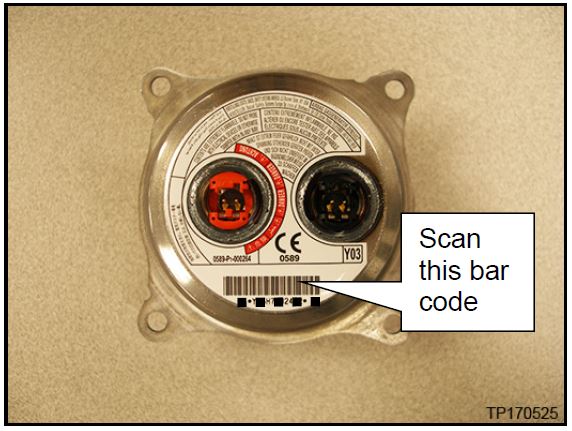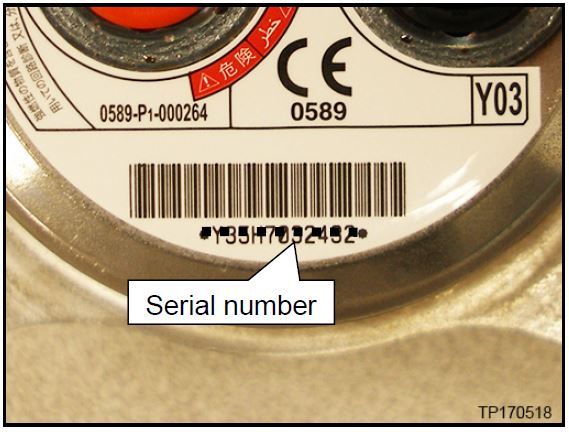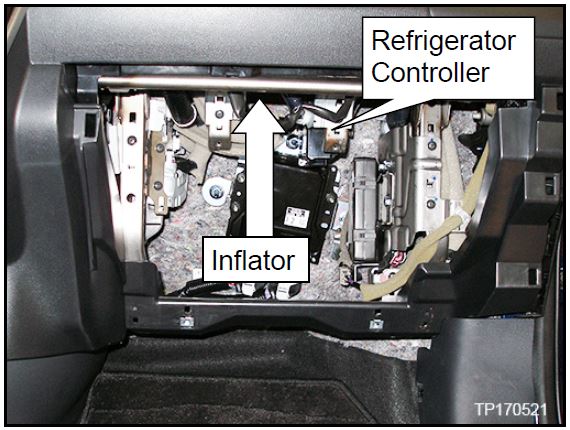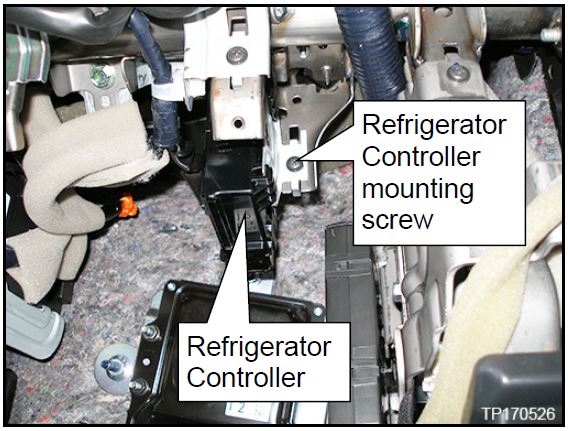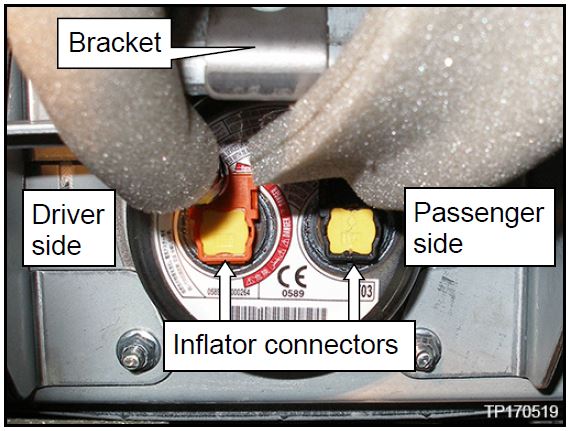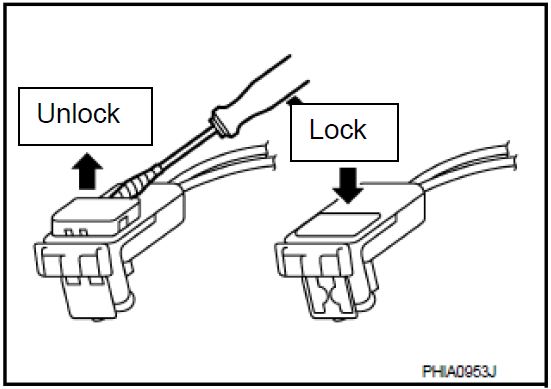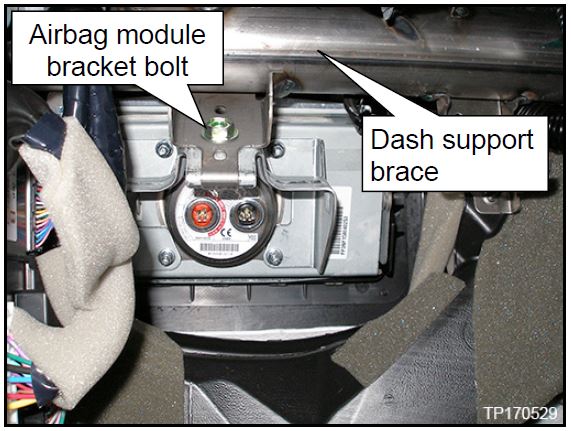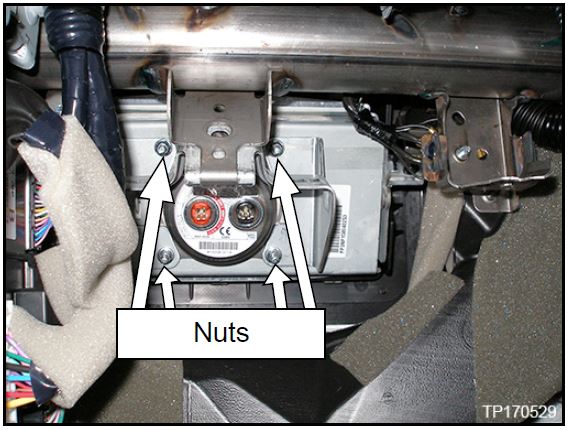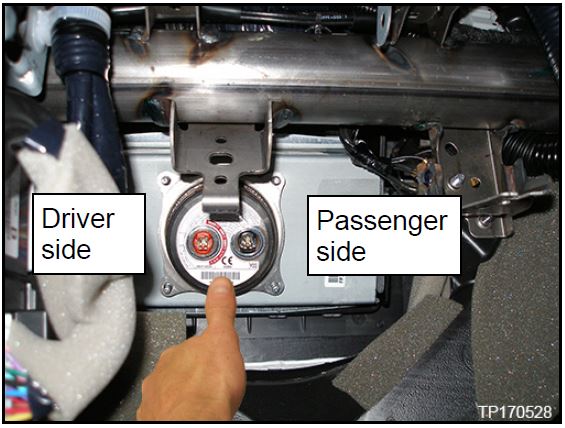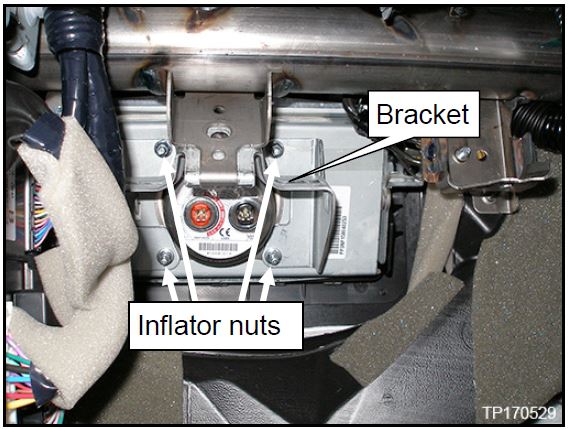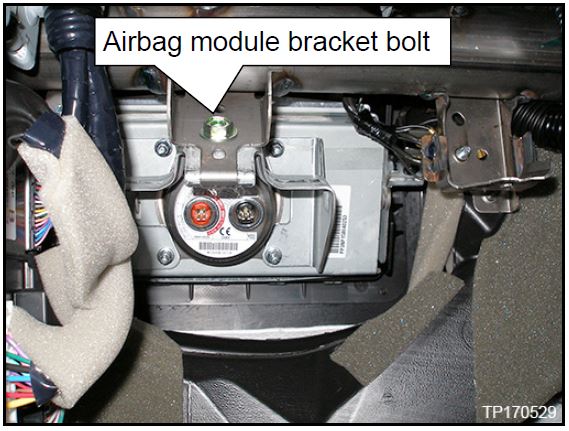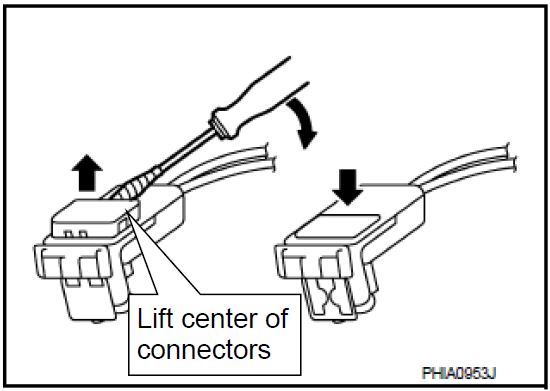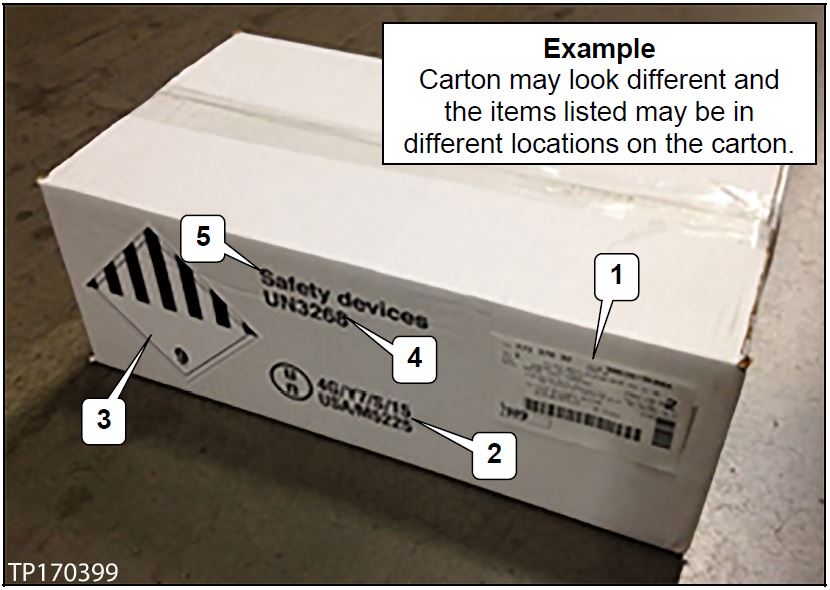| “This site contains affiliate links for which OEMDTC may be compensated” |
NHTSA Campaign Number: 17V253
Manufacturer Nissan North America, Inc.
North America, Inc.
Components AIR BAGS
Potential Number of Units Affected 25,283
Front Passenger Air Bag may Deploy Improperly
In the event of a crash, if the front passenger air bag doesn’t deploy properly, it can increase the risk of injury to passengers.
Summary
Nissan North America, Inc. (Nissan
North America, Inc. (Nissan ) is recalling certain 2015-2017 LEAF and 2014, 2016 and 2017 Sentra vehicles.
) is recalling certain 2015-2017 LEAF and 2014, 2016 and 2017 Sentra vehicles.
Due to a manufacturing error within the air bag inflators, the passenger frontal air bag may not properly deploy in the event of a crash.
Remedy
Nissan will notify owners, and dealers will replace the front passenger air bag inflator, free of charge.
will notify owners, and dealers will replace the front passenger air bag inflator, free of charge.
The recall is expected to begin June 11, 2017.
Owners may contact Nissan customer service at 1-800-647-7261.
customer service at 1-800-647-7261.
Notes
Owners may also contact the National Highway Traffic Safety Administration Vehicle Safety Hotline at 1-888-327-4236 (TTY 1-800-424-9153), or go to www.safercar.gov.
Check if your Nissan has a Recall
CAMPAIGN BULLETIN
| SAFETY RECALL |
Front Passenger Air Bag Inflator Voluntary Safety Recall Campaign
Reference: PC568
Date: May 4, 2017
Attention: Dealer Principal, Sales, Service & Parts Managers
| UPDATE May 4, 2017 |
The announcement from April 28, 2017 has been revised to include:
Please discard earlier versions of this bulletin. |
IMPORTANT: It is a violation of Federal law for retailers to sell or deliver vehicles in their inventory covered by this notification until the campaign action is performed.
| Affected Models/Years: | Affected Population: | Dealer Inventory: | SERVICE COMM Activation date: | Stop Sale In Effect |
|---|---|---|---|---|
| MY2015-17 LEAF (ZE0) | 1,921 | 178 | May 4, 2017 | YES |
***** Campaign Summary *****
Nissan is conducting a voluntary safety recall campaign to install a new passenger air bag inflator on specific MY2015-17 Nissan
is conducting a voluntary safety recall campaign to install a new passenger air bag inflator on specific MY2015-17 Nissan LEAF (ZE0) vehicles. Due to a supplier manufacturing error, which has since been corrected, certain front passenger air bags may have been manufactured outside of Nissan
LEAF (ZE0) vehicles. Due to a supplier manufacturing error, which has since been corrected, certain front passenger air bags may have been manufactured outside of Nissan specifications. In rare cases, this may lead to improper air bag deployment in the event of a crash, which can increase the risk of injury to the front seat occupant.
specifications. In rare cases, this may lead to improper air bag deployment in the event of a crash, which can increase the risk of injury to the front seat occupant.
Note: This recall is not related to the Takata Air Bag Inflator Recall.
***** What Dealers Should Do****
- Verify if vehicles are affected by this Voluntary Safety Recall Campaign using Service Comm I.D.
- New vehicles in dealer inventory can be also be identified using DBS (Sales-> Vehicle Inventory, and filter by Open Campaign).
- Refer to NPSB 15-460 for additional information
- Dealers should not sell, lease, trade, rent or loan any vehicles in dealer inventory affected by this recall campaign until after the vehicle has been repaired.
- Dealers should use NTB17-047 to correct any vehicles subject to this campaign.
- If a retailed vehicle affected by these campaign ID visits the dealer for service, the dealer should inform the customer about the recall campaign and communicate that parts may need to be ordered. After the customer is informed, retail customers can continue to drive their vehicle at their discretion. Rental will be available under the campaign while parts are on order.
- Once repaired, dealers should submit the claim, using the claims coding provided, and release the vehicle.
***** Release Schedule *****
| Parts |
|
|---|---|
| Special Tool |
|
| Repair |
|
| Owner Notification | Nissan will begin notifying owners of all potentially affected vehicles in June, 2017 via U.S. Mail. will begin notifying owners of all potentially affected vehicles in June, 2017 via U.S. Mail. |
***** Dealer Responsibility *****
It is the dealer’s responsibility to check Service Comm using the appropriate Campaign I.D. for the campaign status on each vehicle falling within the range of this voluntary safety recall campaign which for any reason enters the service department. This includes vehicles purchased from private parties or presented by transient (tourist) owners and vehicles in dealer inventory. If a VIN subject to this recall campaign was part of a dealer trade, the letter associated with that VIN should be forwarded to the appropriate dealer for service completion.
NISSAN NORTH AMERICA, INC.
NORTH AMERICA, INC.
Aftersales DIVISION
Frequently Asked Questions (FAQ):
Q. Is this a safety recall?
A. Yes, a Stop Sale is in effect.
Q. What is the reason for safety recall?
A. Due to a supplier manufacturing error, which has since been corrected, certain front passenger air bags may have been manufactured outside of Nissan specifications. In rare cases, this may lead to improper air bag deployment in the event of a crash, which can increase the risk of injury to the front seat occupant.
specifications. In rare cases, this may lead to improper air bag deployment in the event of a crash, which can increase the risk of injury to the front seat occupant.
This issue was only observed in a laboratory test, and Nissan is not aware of any incidents related to this condition. The recall is being conducted proactively out of an abundance of caution.
is not aware of any incidents related to this condition. The recall is being conducted proactively out of an abundance of caution.
Q. What will be the corrective action for this voluntary safety recall campaign?
A. Dealers will install a new passenger air bag inflator in affected vehicles.
Q. How long will the corrective action take?
A. This free service should take up to one (1.0) hour to complete, but your Nissan dealer may require your vehicle for a longer period of time based upon their work schedule.
dealer may require your vehicle for a longer period of time based upon their work schedule.
Q. When will vehicle owners be notified?
A. Nissan will begin notifying owners of all potentially affected vehicles in June, 2017 via U.S. Mail.
will begin notifying owners of all potentially affected vehicles in June, 2017 via U.S. Mail.
Q. Are parts readily available?
A. Yes.
Q. Will a rental vehicle be provided while the dealer is awaiting parts for this recall?
A. Rental is covered by the campaign while parts are on order if requested by the customer.
| EXPENSE CODE DESCRIPTION | ||
| 502 | Rental Expense | $120 (Max) |
| Contact the Warranty claims call center 1-800-258-7008 Option 7, if additional expense is required.
Please refer to WBI17-011 for additional information on application of rental reimbursement. | ||
Q. Is my vehicle safe to drive?
A. Owners may continue to drive their vehicles at their discretion. Nissan is not aware of any incidents associated with this issue. If your vehicle is subject to this campaign, you will receive an Owner Notification letter from Nissan
is not aware of any incidents associated with this issue. If your vehicle is subject to this campaign, you will receive an Owner Notification letter from Nissan which will provide instructions on how to remedy your vehicle.
which will provide instructions on how to remedy your vehicle.
Q: Have there been any injuries or fatalities related to this defect?
A: No, this issue was observed in a laboratory test and Nissan is not aware of any related field incidents. This recall is being conducted proactively out of an abundance of caution.
is not aware of any related field incidents. This recall is being conducted proactively out of an abundance of caution.
Q. Is there anything owners can do in the meantime?
A. If your vehicle is subject to this campaign, you will receive an Owner Notification letter from Nissan , which will provide instructions on how to remedy your vehicle.
, which will provide instructions on how to remedy your vehicle.
Q. Is there any charge for this repair?
A. No. The remedy will be performed for the customer free of charge for parts and labor.
Q. Will I have to take my vehicle back to the selling dealer to have the service performed?
A. No, any authorized Nissan dealer is able to perform the recall campaign once parts and instructions are available. This repair will not require a LEAF certified technician to perform the remedy.
dealer is able to perform the recall campaign once parts and instructions are available. This repair will not require a LEAF certified technician to perform the remedy.
For Consumer Affairs: Please inform us of the dealer where you would like to have the corrective action completed.
Q. I have lost confidence in the vehicle. Will Nissan replace or repurchase the vehicle?
replace or repurchase the vehicle?
A. The remedy will fully correct this condition. As the condition will be corrected, there is no basis for repurchasing or replacing your vehicle.
Q. What model year vehicles are involved?
A. Certain 2015-17 Nissan LEAF vehicles manufactured between September 20, 2014 and December 13, 2016 are affected.
LEAF vehicles manufactured between September 20, 2014 and December 13, 2016 are affected.
Q: Are any other countries or regions affected by the same issue?
A: Yes, multiple markets including the U.S. and Canada are affected.
Q. Are you experiencing this condition on any other Nissan (or Infiniti
(or Infiniti ) models?
) models?
A. Yes, certain 2014 Nissan Sentra models manufactured between September 25, 2014 and November 1, 2014 and certain 2016-17 Nissan
Sentra models manufactured between September 25, 2014 and November 1, 2014 and certain 2016-17 Nissan Sentra models manufactured between January 11, 2016 and September 22, 2016 are affected.
Sentra models manufactured between January 11, 2016 and September 22, 2016 are affected.
| Classification: | Reference: | Date: |
|---|---|---|
| RS17-035 | NTB17-047 | May 3, 2017 |
VOLUNTARY SAFETY RECALL CAMPAIGN
2015-2017 LEAF; FRONT PASSENGER AIRBAG INFLATOR
| CAMPAIGN ID #: | PC568 |
| NHTSA #: | 17V-253 |
| APPLIED VEHICLE(S): | 2015-2017 LEAF (ZE0) |
INTRODUCTION
Nissan is conducting this Voluntary Safety Recall Campaign on certain specific 2015–2017 LEAF vehicles to replace the front passenger air bag inflator. This service will be performed at no charge to owners for parts or labor.
is conducting this Voluntary Safety Recall Campaign on certain specific 2015–2017 LEAF vehicles to replace the front passenger air bag inflator. This service will be performed at no charge to owners for parts or labor.
IDENTIFICATION NUMBER
Nissan has assigned identification number PC568 to this campaign. This number must appear on all communications and documentation of any nature dealing with this Campaign.
has assigned identification number PC568 to this campaign. This number must appear on all communications and documentation of any nature dealing with this Campaign.
DEALER RESPONSIBILITY
It is the dealer’s responsibility to check Service Comm for the campaign status on each vehicle falling within the range of this voluntary safety recall campaign which for any reason enters the service department. This includes vehicles purchased from private parties or presented by transient (tourist) owners and vehicles in a dealer’s inventory. Federal law requires that new vehicles in dealer inventory which are the subject of a safety recall must be corrected prior to sale. Failure to do so can result in civil penalties by the National Highway Traffic Safety Administration. While federal law applies only to new vehicles, Nissan strongly encourages dealers to correct any used vehicles in their inventory before they are retailed.
strongly encourages dealers to correct any used vehicles in their inventory before they are retailed.
REQUIRED SPECIAL TOOL
Quick Scan Tool (J-52352)
- Each dealer has been shipped one Quick Scan Tool (J-52352).
- Additional tools can be obtained from Tech•Mate at 1-800-662-2001.
Figure A
SERVICE PROCEDURE
IMPORTANT: Follow all cautions, warnings, and notes in the Electronic Service Manual (ESM) when working on or near a Supplemental Restraint System (SRS), such as an air bag.
CAUTION: Handle interior trim carefully to avoid damage. Work with clean hands and clean tools to avoid dirt and stains. Use protective covers as needed.
Register the New Inflator
- Obtain new inflator from your parts department.
- New inflator is listed in the Parts Information.
- Attach the quick scan tool (J-52352) to your CONSULT PC USB port.
Figure 1
- On the left side of the ASIST main menu, select Tech Support Info, then Inventory Vehicle Actions.
Figure 2
- Select CLICK HERE (Air Bag to VIN Registration).
Figure 3
- Use the quick scan tool to scan the bar code (VIN) on the vehicle B-pillar label.
NOTE:
- Some labels may not scan quickly.
- Hold the scan tool approximately 6 inches away from the label.
- Hold the trigger down until the label is read (this may take several seconds).
Figure 4
- VIN will automatically populate (see Figure 5).
- If needed, VIN can be entered manually.
Figure 5
- Use the quick scan tool to scan the bar code (serial number) on the new inflator (see Figures 6 and 7).
- The serial number will automatically populate (see Figure 5 on the previous page).
Figure 6
NOTE: If needed, the serial number can be entered manually.
Figure 7
- Select Submit on the ASIST screen (see Figure 5 on the previous page).
- Turn the ignition ON / not Ready.
- Write down the radio settings.
| Presets | 1 | 2 | 3 | 4 | 5 | 6 |
| AM | ||||||
| FM 1 | ||||||
| FM 2 | ||||||
| SAT 1 | ||||||
| SAT 2 | ||||||
| SAT 3 | ||||||
| Bass | Treble | Balance | Fade | Spd Sen. Vol. |
- Record (write down) any other customer settings that will be lost when the battery is disconnected.
- Refer to the Electronic Service Manual (ESM) section PG-Power Supply, Ground, & Circuit Elements, for a listing of systems that may lose settings or memory when disconnecting the 12V battery.
- Look in the PG section index for ADDITIONAL SERVICE WHEN REMOVING BATTERY NEGATIVE TERMINAL.
- This list often includes items such as audio, HVAC, power windows, clock, etc.
- Turn the ignition OFF.
- Disconnect the 12 volt battery cables as follows:
- Verify charger is not connected to vehicle.
- Turn the power switch (ignition push button) OFF-ON-OFF.
- Get out of the vehicle. Close all doors (including back door).
- Check that the charge status indicator lamp (blue light on dash) does not blink. Wait for 5 minutes.
- Disconnect the 12 volt battery cables, negative cable first.
- If needed, refer to the ESM section, PG – Power, Supply & Ground Elements for the procedure to disconnect the 12V battery.
- Wait at least 3 minutes before proceeding.
- Remove the front passenger glove box lid and cover from the vehicle.
- Refer to the ESM, section IP – Instrument Panel, for removal information.
Figure 8
- Remove Refrigerator Controller.
- Refrigerator Controller is secured with 1 mounting screw.
- Disconnect refrigerator controller electrical connector.
Figure 9
- Make a note of the airbag inflator (inflator) connector orientation to ensure NEW inflator is installed correctly.
Figure 10
- Unlock and disconnect the electrical connectors
- For unlocking and removing the front passenger air bag module harness connectors:
- Insert a thin screwdriver wrapped in tape into the notch and lift the lock.
- Then remove the harness connectors.
Figure 11
- Remove the airbag module bracket bolt securing the bracket to the dash support brace.
Figure 12
- Remove the 4 nuts securing the airbag inflator and airbag module bracket (bracket) to the airbag module (module).
- Set the bracket aside.
NOTE:
- Bracket will be reused during reassembly.
- Nuts will NOT be reused.
Figure 13
- Remove the inflator from the module.
- Pull inflator straight back, making sure not to damage the threads on the mounting studs.
Figure 14
- Install the NEW inflator.
- Make sure the new inflator is oriented correctly (black connector toward passenger side).
- The 4 module studs are loose. Aligning the inflator will require some finesse to keep them from pushing in. If they push in, remove the inflator, put the studs back in place and try again.
- Continue holding inflator while installing airbag module bracket in Figure 15 the next step.
Figure 15
- Install airbag module bracket onto module studs.
- Leave airbag module bracket bolt off until all 4 module studs are correctly seated.
- Wiggle the airbag module bracket to assist installation.
Figure 16
- Install the 4 NEW inflator nuts.
- Torque the new inflator nuts to:
3.04 – 4.02 N·m
(0.31- 0.41 kg-m, 27 – 36 in-lb).
- Install NEW airbag module bracket bolt.
- Torque the new airbag module bracket bolt to 19.6 – 25.0 N·m (2.0 – 2.5 kg-m, 5 – 18.4 ft-lb).
- New airbag module bracket bolt listed in Parts Information.
- Do NOT reuse the old airbag module bracket bolt.
Figure 17
- Reconnect passenger airbag inflator electrical connectors.
- For installing and locking the front passenger air bag module harness connectors:
- Make sure the connector is fully inserted/Installed into the inflator with the connector lock raised (unlocked).
- Make sure to match the connector colors (Black to Black and Red to Red).
- Then push the lock into the connector.
- Make sure the lock is pushed in securely.
- Make sure the connector is fully inserted/Installed into the inflator with the connector lock raised (unlocked).
Figure 18
- Reconnect refrigerator controller electrical connector.
- Reinstall refrigerator controller.
- Reinstall the front passenger glove box lid and cover into the vehicle.
- Refer to the ESM, section IP – Instrument Panel, for installation information.
- Connect both battery cables – positive cable first.
- Turn the ignition ON and observe the air bag warning light:
- Light should illuminate for 7 seconds and then go out.
NOTE: If the air bag warning light does not operate as described above there may be an issue not covered by this campaign. Refer to ASIST and the appropriate ESM for additional diagnostic and repair information.
- Reset/reinitialize systems as needed.
- Refer to the ESM, section PG – Power Supply & Ground Elements, for a listing of systems that require reset/initialization after reconnecting the 12V battery.
- Look in the PG section index for ADDITIONAL SERVICE WHEN REMOVING 12V BATTERY NEGATIVE TERMINAL.
- This list often includes items such as radio, power windows, clock, sunroof, EV Control System etc.
PARTS INFORMATION
| DESCRIPTION | PART NUMBER | QUANTITY |
|---|---|---|
| Inflator for Front Passenger Air Bag Module (Includes 4 inflator mounting nuts) | 98561-3SG0A | 1 |
| Airbag module bracket bolt | 01141-00461 | 1 |
NOTE: Return the inflator using the Return Instructions on the next page.
CLAIMS INFORMATION
| CAMPAIGN (CM) ID NUMBER | DESCRIPTION | OP CODE | FRT |
|---|---|---|---|
| PC568 | Replace Front Passenger Airbag Inflator | PC5680 | 1.0 hrs. |
AIR BAG INFLATOR RETURN INSTRUCTIONS
NOTE: DO NOT DEPLOY THE USED/NON-DEPLOYED AIR BAG INFLATOR REMOVED FROM THE VEHICLE.
Returns via YRC Reverse Logistics (for non DDS dealers)
Packaging Instructions
NOTE: Individuals preparing hazardous material (‘Hazmat’) shipments are required to be trained in accordance with the Code of Federal Regulations, Title 49, section 172.704.
- Place the old inflator from the vehicle in the carton that the new air bag inflator was received in. Be sure to package the used inflator the same way as the new inflator. Include any packing material that was used to ship the new inflator in the carton with the used inflator.
- Seal the carton with 3 inch clear tape across the flaps and along the edges to securely close the carton.
- Verify that the Class 9 hazardous material diamond, UN ID (UN3268), and the proper shipping name (safety devices) are still clearly visible on the carton and are not covered or obstructed in any way.
| Required markings: | |
| 1. Transportation information | 4. ID number |
| 2. UN specification package markings | 5. Proper shipping name |
| 3. Labels |
- Write on top of the carton: “Campaign”.
Shipping Instructions
NOTE: Please accumulate a minimum of 10-15 air bag inflators prior to contacting the YRC Reverse Logistics call center to arrange for the pick-up of the inflators.
- Call the YRC Reverse Logistics call center at 1-800-357-9199 and tell the operator that you need to return Campaign air bag inflators to your servicing PDC.
- Provide the call center with the name, address and telephone of your servicing PDC.
- Provide your dealership name, address and telephone number.
- Provide the number of air bag inflators being returned and the total weight.
- The YRC Reverse Logistics team will fax/email you a copy of the completed Bill of Lading and shipping labels for the shipment.
- The YRC Reverse Logistics call center will notify the local YRC terminal to pick up the air bag inflators at your dealership.
- Please do NOT call the local YRC terminal to schedule the pick-up.
- Place the packaged air bag inflators and completed Bill of Lading aside for pick up by the carrier.
Returns via DDS
Packaging Instructions:
NOTE: Individuals preparing hazardous material (‘Hazmat’) shipments are required to be trained in accordance with the Code of Federal Regulations, Title 49, section 172.704.
- Place the old inflator from the vehicle in the carton that the new inflator was received in. Be sure to package the old inflator the same way as the new inflator. Include any packing material that was used to ship the new inflator in the carton with the old inflator.
NOTE: The carton must be in like new condition.
- Seal the carton with 3 inch clear tape across the flaps and along the edges to securely close the carton.
- Verify that the Class 9 hazardous material diamond, UN ID (UN3268), and the proper shipping name (safety devices) are still clearly visible on the carton and are not covered or obstructed in any way.
| Required markings: | |
| 1. Transportation information | 4. ID number |
| 2. UN specification package markings | 5. Proper shipping name |
| 3. Labels |
- Write on top of the carton: “Campaign”.
Bill of Lading Instructions (refer to example on the next page):
Use the blank Bill of Lading on the last page and enter the following:
- Servicing PDC name, address & telephone number.
- Date of the shipment.
- Dealership name and address as indicated on the sample Bill of Lading.
- Number of packages being shipped on line 1.
- Total weight of the packages being shipped on line 1.
- Total number of packages being shipped.
- Total weight of the packages being shipped.
- Print the name of the Hazmat trained/certified employee and have him/her sign as shown on sample Bill of Lading.
- Print the name of the DDS carrier that will be transporting the air bag inflators back to your servicing PDC.
Shipping Instructions:
Place the packaged air bag cartons and completed Bill of Lading in DDS delivery area for DDS driver pick up.
 Loading...
Loading...
 Loading...
Loading...
 Loading...
Loading...
 Loading...
Loading...
 Loading...
Loading...
 Loading...
Loading...
 Loading...
Loading...
 Loading...
Loading...
- [Pro OBD2 Scanner] - BlueDriver is the easiest way to scan and understand your vehicle like a professional mechanic. Read and clear your car’s trouble codes and check engine light.
- [Read & Clear All The Codes] - BlueDriver's enhanced vehicle diagnostics gives you access to information normally available only to mechanics on their OBD2 scan tools. Now you can read and clear ABS, Airbag, SRS, TPMS codes, and many more.
- [Get The Right Fix & View Live Data] - Much more than a car code reader, BlueDriver is a diagnostic tool. You’ll get unlimited repair reports with possible causes and fixes, plus real-time health monitoring while you drive with the live data feature.
- [Wireless & Bluetooth Enabled] - Say goodbye to wires. BlueDriver connects with Bluetooth via your phone/tablet to a sensor that plugs into your car's OBDII port. Get all of the capabilities of an expensive code reader & scan tool without any annoying wires.
- [User-Friendly App and Repair Videos] - BlueDriver gives you more ways to scan and fix your vehicle. Our iOS & Android app connects you to a large database of repair videos with step-by-step directions of repairs.
- [Easy to Use--Work out of box] + [FOXWELL 2025 New Version] FOXWELL NT604 Elite scan tool is the 2025 new version from FOXWELL, which is designed for those car owners who want to figure out the cause issue before fixing the car problem via scanning the most common systems like abs srs engine and transmission.The NT604 Elite diagnostic tool comes with latest software, which can be used out of box. No need to waste time to download the software first.
- [Affordable] + [Reliable Car Health Monitor] Will you be confused what happen when the warning light of abs/srs/transmission/check engine flashes? Instead of taking your cars to dealership, this foxwell scanner will help you do a thorough scanning and detection for your cars and pinpoint the root cause. It will t-urn off the warning light car after the problem is fixed.👉TIPS: Airbag crash/collision data can NOT be cleared even you replace the new airbag.
- [5 in 1 Diagnostic Scanner] Compared with those auto scanners (50-100), NT604 Elite code scanner not only includes their OBDII diagnosis but also it can be an abs/srs scanner, transmission and check engine code reader. When it’s an odb2 scanner, you can use it to check if your car is ready for annual test through I/M readiness menu. In addition, live data stream, built-in DTC library, data play back and print, all these features are a big plus for it. Note: doesn't support maintenance function.
- [Fantastic AUTOVIN] + [No extra software fee] Through the AUTOVIN menu, this NT604 Elite car scanner allows you to get your V-IN and vehicle info rapidly, no need to take time to find your V-IN and input one by one. What's more, the NT604 Elite abs srs scanner supports 60+ car makes from worldwide (America/Asia/Europe). You don’t need to pay extra software fee.
- [Solid protective case KO plastic carrying bag] + [Lifetime update] Almost all same price-level obd scanner diagnostic tool only offers plastic bag to hold on the scanner.However, NT604 Elite automotive scanner is equipped with solid protective case, preventing your obd2 scanner from damage. Then you don’t need to pay extra money to buy a solid toolbox.
- [Brand-New ArtiDiag500] We've got everything you're looking for! Forget basic OBD2 scanners; TOPDON's ArtiDiag500 car scanner offers more. The all-new ArtiDiag500 not only includes full OBD2 functions and 4-system diagnostics but also provides DIYers with 6 maintenance services. The brand-new, cost effective AD500 is back in full swing!
- [4-System Diagnostics] DIY enthusiasts, take notice! Will these 4-system diagnostics be the treasure you've been seeking? The ArtiDiag500 code reader offers in-depth testing for the engine, transmission, ABS, and SRS systems, reading fault codes and data streams. It also visualizes real-time data in chart form, simplifying complex data for storage and future playback, aiding DIY users in problem detection.
- [6 Reset Functions] Hey, hang tight for a moment. With these 6 reset functions, the ArtiDiag500 has got you covered. It offers throttle adaptation along with reset capabilities for Oil, SAS, TPMS, BMS, and EPB. Seamlessly aligning the throttle, battery, tires, and brake pads with your vehicle, it also adjusts the steering angle and turns off the oil light. Looking to restore your car to its original condition? Look no further than the ArtiDiag500.
- [Multiple Functions] The Smart AutoVIN of this TOPDON OBD2 scanner keeps track of your manual selections for vehicle make, model, and year and directs you to the suitable diagnostics. Max 4 Live Data streams integrated for much easier data processing. Diagnostic feedback online with this diagnostic tool to help you get tough repair operations well-completed. Real-time car battery voltage monitoring identifies probable vehicle defects.
- [Global Support] Rest assured about compatibility with your vehicle and language – ArtiDiag500 currently supports 67+ car brands, 10,000+ models, covering most vehicles worldwide, and is available in 12 languages. Whether it's for your car or preferred language, there's an ideal choice for you. Plus, it's fully compatible with Android 11 for smoother use.
- [Transform Your Car Care Experience] - With BLCKTEC, instantly become your own professional mechanic. Effortlessly read and clear your car’s trouble codes and check engine light, ensuring your vehicle stays in top condition.
- [Empower Yourself with Comprehensive Diagnostics] - Unlock the full potential of your vehicle with the BLCKTEC 430. Access detailed diagnostics previously exclusive to professional mechanics’ OBD2 scan tools, including ABS, Airbag, SRS, TPMS codes, and beyond, right at your fingertips.
- [Drive with Confidence] - The BLCKTEC 430 is more than just a car code reader; it's your personal vehicle health advisor. Receive tailored repair reports with potential causes and verified solutions for your specific make and model, guiding you to the right fix every time.
- [Seamless Connectivity, Ultimate Convenience] - Experience the freedom of wireless diagnostics with this portable car scanner. Easily connect via Bluetooth to our intuitive sensor and enjoy all the functionalities of high-end scan tools without the clutter of wires, directly from your smartphone or tablet. To connect the tool to the App, please DO NOT go to device's Bluetooth settings, instead, open RepairSolutions2 App and follow the instructions on the App to pair the BLCKTEC 430.
- [DIY Repairs Made Easy] - Navigate car maintenance with ease using our premium app. Access a vast library of easy-to-follow repair videos, guiding you through each step of the repair process, compatible with both iOS & Android devices.
- Comprehensive OBD2 Scanner with 15 Resets: The XTOOL D5S car code reader and vehicle reset tool provides an advanced diagnostic solution with 15 high demand reset functions, including Electronic Parking Brake Reset (EPB), SAS, BMS Reset, Throttle Body Relearn, TPMS Reset, ABS Bleeding, Injector Coding, Gearbox Match, Suspension Adjustment, Headlight, Window Initialization, Crank Sensor Relearn and more. Equipped with CAN FD Protocol and FAC AutoAuth, the D5S obdii scanner diagnostic tool ensures compatibility with a broad range of modern vehicles, allowing users to address common maintenance needs quickly.
- 4 Main System Car Diagnostic Scanner & Full OBD2 Diagnostics: The XTOOL D5S vehicle code reader is ideal for home mechanics, DIYers, and professionals, providing access to Transmission/Engine/ABS/SRS to read dtcs, and live data can be displayed in text or up to 4 pid data graphs, along with full OBD2 diagnostics to check the engine light on, other obd2 issues and routine maintenance. This scan tool ensures you can keep your vehicles in top condition, avoiding costly repairs or unexpected breakdowns. NOTE: Some vehicles display three systems after connection because the transmission and engine of some vehicles are integrated into one
- One-Tap W!Fi Updates + No Software Fees: Enjoy a 5.45” high-resolution touchscreen (1440x720) that’s easy to read, even in low light. Free lifetime software updates over Wi-Fi keep your D5S OBD2 Scanner Diagnostic Tool updated with the latest features—no hidden fees. Ample 32GB storage plus expandable memory ensures room for all your diagnostic data, while durable silicone grips provide comfortable, secure handling. This makes D5S a cost-effective, long-term investment for continuous diagnostic support, a reli~able automotive scanner diagnostic tool for your family
- Wide Compatibility Across 90+ Vehicle Brands: The XTOOL D5S Scanner for cars and trucks works with OBDII-equipped vehicles built after 1996, covering over 90 vehicle brands, including 12V diesel and SUVs, minivans, and light-duty trucks. It supports most of protocols include CAN FD for broad compatibility. For vehicle-specific compatibility, send us your vehicle information to check the compatibility before purchase
- Super Clear Navigation Display: The XTOOL D5S car scanner enhances your diagnostic workflow with a super clear navigation display, designed for convenience and speed. TOP Capability include a Voltage Display for real-time monitoring of your vehicle’s electrical system, a “My Vehicle” Menu for adding and managing vehicle information, and Quick Button Interfaces for both Auto Scan and OBD2 Diagnostics, ensuring you can quickly access the menu you need. These features streamline the diagnostic process, allowing you to focus on what matters most—Efficient vehicle maintenance
- ✨NT604 includes all features of FOXWELL NT201/NT301 and adds deep diagnostics for the 4 most-used systems (ABS/SRS/Engine/Transmission) beyond their 10 basic OBD2 functions. FOXWELL NT604 is capable of conducting in-depth diagnostics on these 4 systems, thoroughly checking for potential faults one by one. It also supports the printing of diagnostic reports, allowing you to directly take the report to an auto repair shop for repairs and thus saving on inspection costs.
- 【Easy to use and friendly】+【Faster diagnostic speed】 FOXWELL NT604 is the 2025 newest enhanced 4 system code reader, which is capable of reading/clearing fault codes, retrieving vehicle information and displaying 4-in-1 live data stream. You will easily find what's wrong with your car to avoid expensive trip to dealership. At the same time, this car scanner will directly tell you what the corresponding code means, avoiding the hassle of searching for information.
- 【OBD2 Full Function】+【Check Engine/ABS/SRS/Transmission】 This scan tool will allow you to perform full OBDII diagnostic for all cars with OBDII protocols. You can use it to check if your car is ready for annual testing through the I/M Readiness menu. In addition, the device also has value-added functions such as real-time data flow, DTC Lookup, data playback, and printing. Turn off Check Engine/ABS/SRS/Transmission Light. Tips: the fault code can be only erased after the problem is fixed.
- 【Cover 10000+ Cars &60+ Car Makes】 and 【AUTOVIN】 Compared with Other scanner which only supports 40 car makes, NT604 car diagnostic scanner for all cars contains more than 60 car brands and 10000+ cars for almost all OBDII cars sold worldwide like passenger car, SUVs, minivans, light-duty trucks, etc. produced by Asian, European, American with the supported year differing from 1996 to 2025. It allows you to get your VIN and vehicle info rapidly, no need to take time input one by one.
- 【Battery Voltage Checker】+【Lifetime Free Update, No Subscription fee, No Micro SD Cards, No registration required】 It monitors the real-time voltage of the vehicle battery and displays it in graphical and textual form, informing you of the health status of the battery. Also monitor the health of your car. NT604 is equipped with the latest software directly, so you don't need to download a bunch of updated software after unboxing to use it. Lifetime no subscription fee for upgrading software.
- 🎉【2025 Upgraded Ver. of AL519/ ML519/ ML619】Autel develops the brand-new AutoLink AL619 as the advanced ver. of Autel ML519, AL519, AL319, MS309. This AL619 OBD2 scanner can scan ABS & SRS systems, and support 10 Modes of OBD II Diagnostics Function on Worldwide Vehicles to read, erase codes and turn off the MIL, ABS, SRS warning lights so that you can better maintain your car when related malfunctions occur and make your vehicle ready for the annual test.🚦📢Kindly note: AL619 only supports 2015 or pre-2015 cars. And services are not universal, please send us your car VIN# to check the compatibility before ordering.📩AutelStoreOnline @ outlook . com📩.
- 🎉【Accurate ABS/ SRS Diagnostics Functions】The ABS/ SRS diagnostic function is used to retrieve and clear codes from the ABS/ SRS systems. It can read and clear DTCs, show definitions of each code, display live data of multiple sensors in the graph to locate fault causes, and assist home mechanics to do the proper repair and clear ABS & Airbag warning lights. Diagnoses ABS/ SRS system codes on most 1996 and newer major vehicle models. Please email 📩 AutelStoreOnline @ outlook . com 📩 for help.
- 🎉【All 10 Modes of OBD II Diagnostics Function】The OBD II Diagnostics function is a fast-access option that allows you to carry out a quick test on the engine system of OBD II vehicles. Read Codes, Erase Codes, Live Data, Freeze Frame, Retrieving I/M Readiness Status, O2 Monitor Test, On-Board Monitor Test, DTC Lookup, Component Test, Viewing Vehicle Information, Modules Present.
- 🎉【Live Data and Freeze Frame Data】With Live Data functions, Autel AL619 OBD2 diagnostic code reader allows you to view the live PID (Parameter Identification Data) of the vehicle's computer module(s) in text, graph to check the status of various sensors. And Freeze Frame Data enables you to view the vehicle's operating parameters at the moment a DTC is detected. These information will aid the technician by allowing the parameters to be duplicated for diagnostic and repair purposes.
- 🎉【DTC Lookup Feature】Besides showing you the code’s definition while you are reading the diagnostic trouble codes, AL619 features comparably user-friendly DTC Lookup Function which enables you to retrieve the definitions of any error codes from the large database of AL619, saving you from the hassle of wasting time searching definition of every code via Google.
- Updated New Version AD600S: Discover the improved version of TOPDON AD600S OBD2 scanner. Now immerse yourself in a seamlessly diagnostic experience with Android 11.0 OS. With an upgraded 32G ROM, this scan tool offers ample storage and faster performance. The 5-inch display with 1280x720 resolution offers high-definition clarity, ensuring easy readability for every diagnostic detail
- Professional 4 Systems Diagnostics: For car owners dealing with common issues such as engine, transmission, ABS, and SRS, the TOPDON AD600S code scanner delivers professional diagnostic services. It easily reads and clears fault codes, analyzes data streams and more, ensuring a quick identification of problems. Additionally, the DTC Lookup function provides corresponding fault code analysis
- 9 Hot Reset Functions: Say goodbye to costly trips to the repair shop for resetting after routine maintenance such as changing oil, replacing tires, or installing new brake pads. The AD600S diagnostic tool effortlessly tackles common automotive challenges with just one click. Cut costs and cut the hassle with its 9 reset functions: Oil/BMS/ABS/SAS/EPB/DPF/TPMS/Throttle/injector coding
- Support for 10,000+ Car Models: The upgraded AD600S car scanner now supports 67+ global brands and 10,000+ models, ensuring compatibility with a diverse range of vehicles. Whether American, German, French, or Japanese, the AD600S diagnostic scanner has you covered. (Note: Contact TOPDON customer service for vehicle compatibility inquiries before purchase)
- Life time Free Updates: The AD600S diagnostic tool offers free upgrades with convenient one-click updates via Wi-Fi. Our dedicated TOPDON technical team continuously enhances our product's software, providing users with expanded vehicle support and an improved user experience through regular updates
- 【ENHANCED DIAGNOSTIC SCAN TOOL WITH ABS/SRS/ECM/TCM SYSTEMS】 The XpertAuto S515 OBD2 scan diagnostic tool helps diagnose issues with ABS, SRS, ECM, and TCM systems. This car diagnostic scan tool reads and clears error codes, reads data streams, retrieves ECU info,and quickly locates ABS, SRS, ECM, TCM problems
- 【8 HOT RESET SERVICES】The XpertAuto S515 professional level car code reader and reset tool offers 8 hot reset services, including oil, airbag, SAS, EPB, ETS, ABS bleed, DPF regeneration and battery reset. This car code reader is perfect for thoughtful and attentive service, covering everything from routine maintenance and warning light removal to auto part replacement and more
- 【PROFESSIONAL-GRADE OBD2 SCANNER】 The car scanner diagnostic tool delivers professional-grade functionality at a consumer price. It covers all the essentials: Read Codes, Erase Fault Codes, MIL Fault Indicator Light, Live Data, EVAP System Test, View Freeze-Frame, Vehicle Info, I/M Readiness, and DTCs Look-up, ensuring accurate diagnosis and peace of mind
- 【AUTOSEARCH VIN - SCREENSHOT & RECORDING】 The Vehicle Code Reader features intelligent Auto VIN technology for fast and accurate one-touch vehicle identification. It scans ECUs, collects vehicle information and performs diagnostics on selected systems. This car diagnostic tool comes with unique screenshot and video recording function, allowing you to save extensive data effortlessly
- 【MULTIPLE DISPLAY OF LIVE DATA】 The car diagnostic tool can display data streams through numbers, images, and a combination of both. It also allows comparison with historical data for a comprehensive view of your car's condition and changes at a glance. Car diagnostic reports can be easily saved, shared, printed, and emailed
- 【Designed for Volkswagen(VAG) Cars Diagnostics】The VD500 OBD2 scanner is specifically designed to diagnose Volkswagen Group (Fits for VW/Audi/Skoda/ SEAT) 12-volt 16-pin vehicles, but can also be used with other 12-volt (non-Volkswagen) and light trucks (non-electric) vehicles manufactured in 1996 or later that are OBD II -compliant with standard 16-pin OBD II protocols (J1850 VPM, J1850PWM, ISO9141, KWP 2000 and CAN)
- 【Basic + Special Advanced Functions for VAG Vehicle】The ANCEL VD500 scan tool for vw can not only read and clear codes on engine, ABS, transmission, SAS (not all cars), ESP, TPMS and other systems, but also reset the oil, brake pad(epb service) and throttle position adaption. If you don't know how to do it, please con-tact us in time. Include your car model, year and the function you want to do
- 【Plug and Play, No Complex Connection】The ANCEL VD500 is truly plug-and-play—no complicated networking or batteries required. Simply connect it and use it anywhere in your car, anytime. Fast, easy, and convenient
- 【Full Access, No Hidden Costs】Unlike other detectors that charge extra for features, the ANCEL VD500 is 100% no extra additional charges, with no hidden costs. The full functionality is accessible, and the system upgrade is included, a favorite choice among customers
- 【Wide Compatibility for Volkswagen Cars】The VD500 diagnostic scanner for audi offering for Volkswagen vehicles covers the following vehicles: fits for VW (CC, EOS, Golf, GTI, Jetta, Passat, Phaeton, Polo, Rabbit, Sharan, Tiguan, Touran, Touareg); fits for Audi (A3, A4, A6, A7, A8, A5, Q3, Q5, Q7, R8, RS3, TT, RS, RS5, S4, S6); fits for Skoda (Octavia, Rapid, Yeti, Kodiaq, Fabio, Superb); fits for SEAT (Leon, Ateca, Ibiza, Altea, Cushion, Cord, Alhambra) Diagnostics
Last update on 2025-05-08 / Affiliate links / Images from Amazon Product Advertising API
This product presentation was made with AAWP plugin.