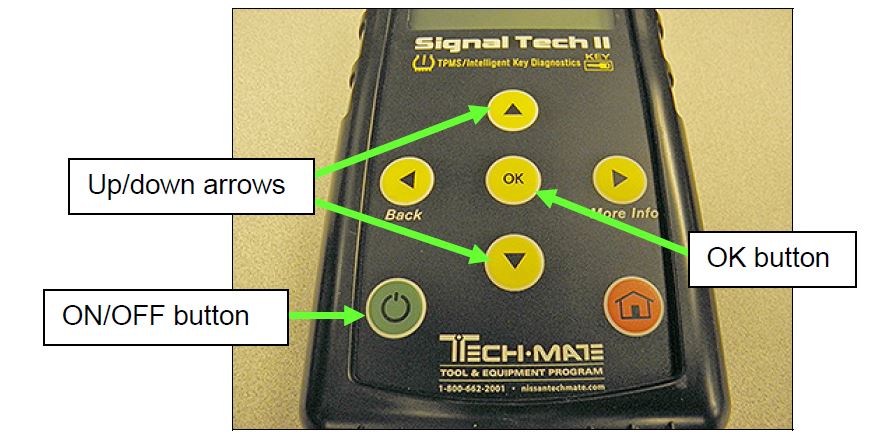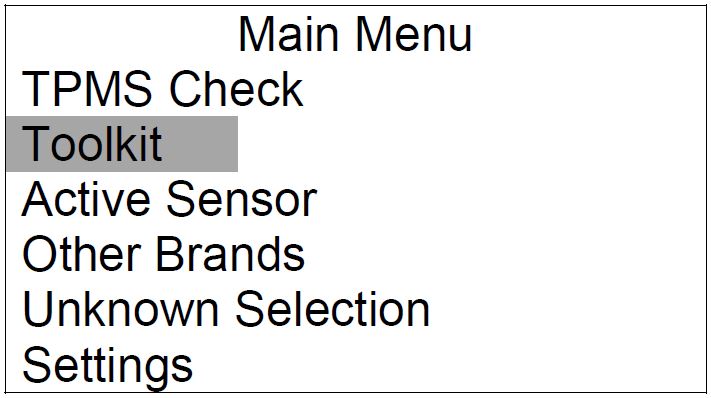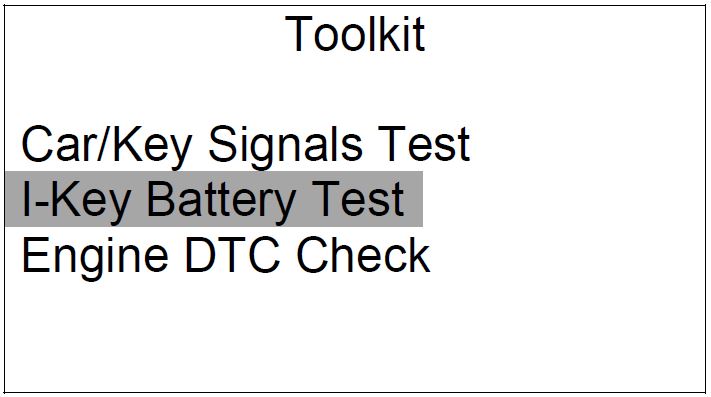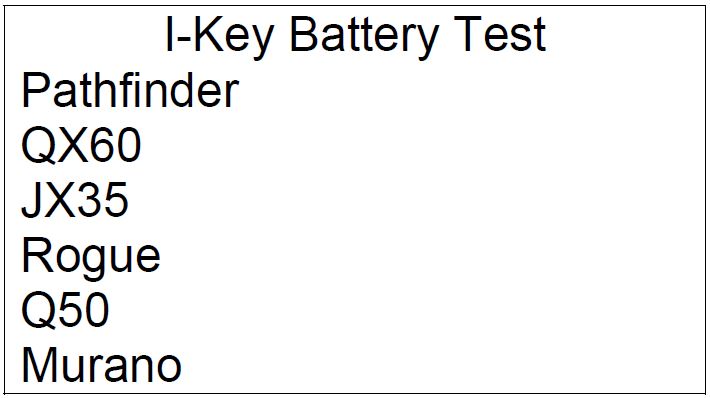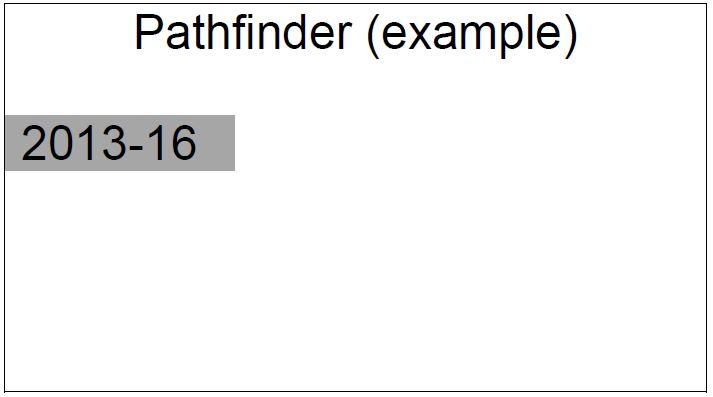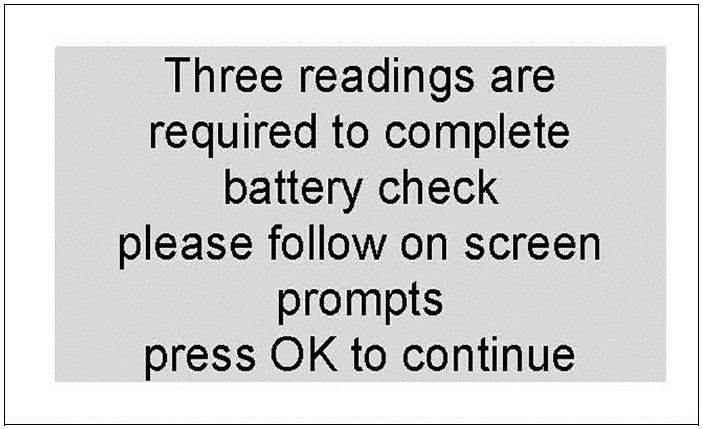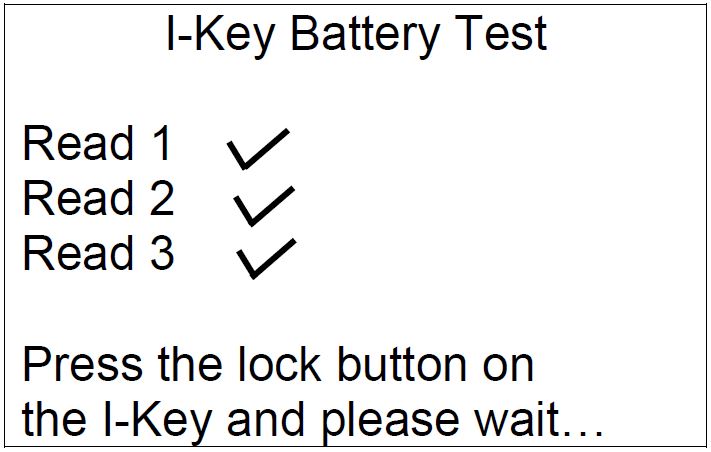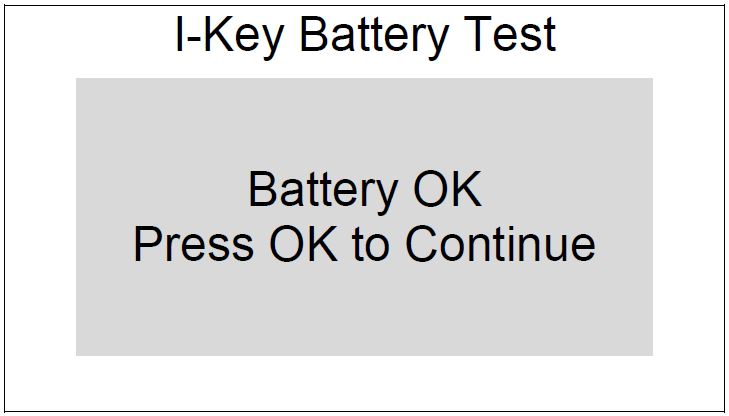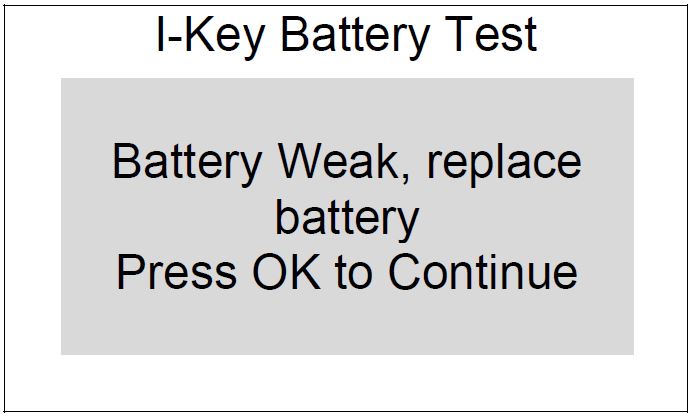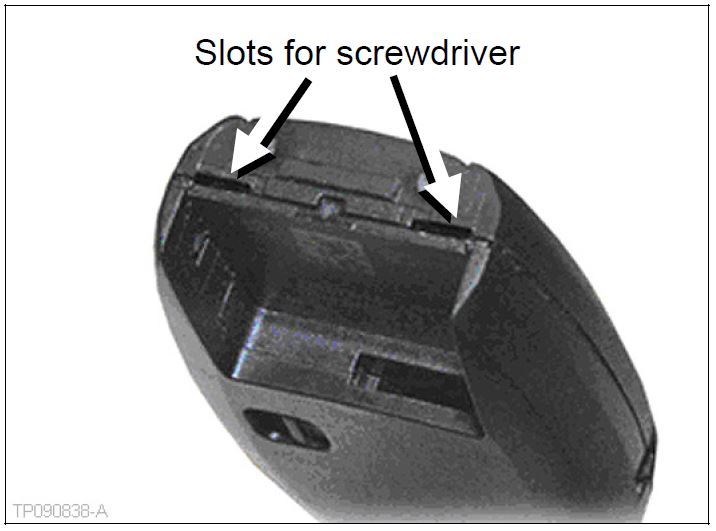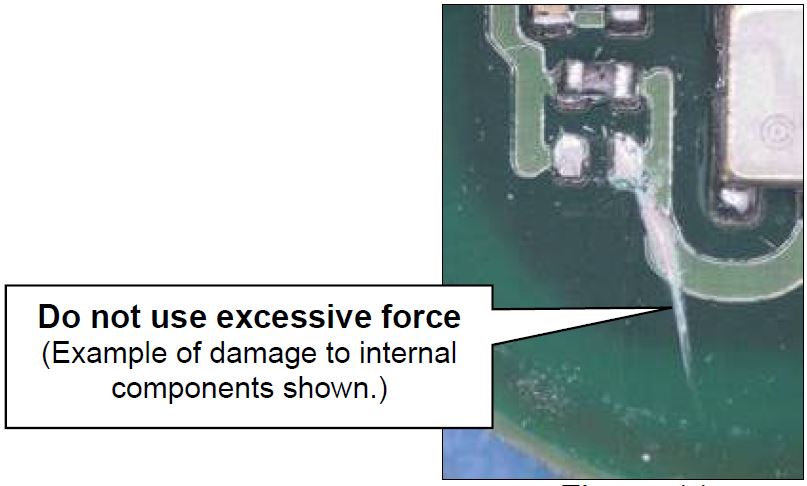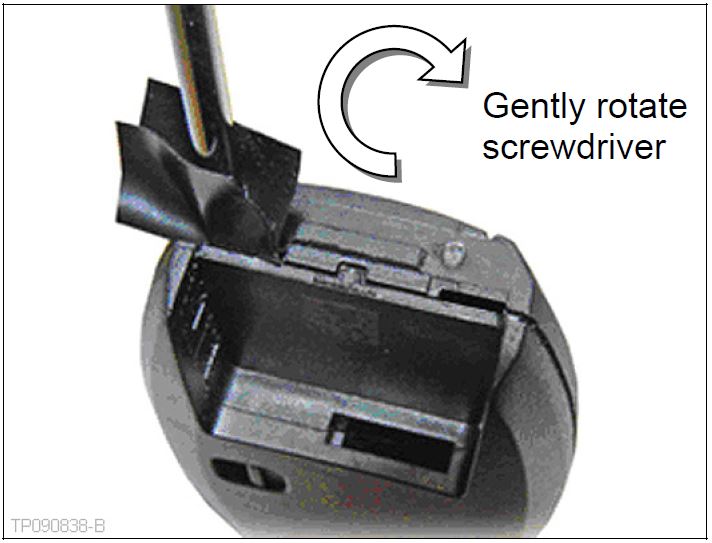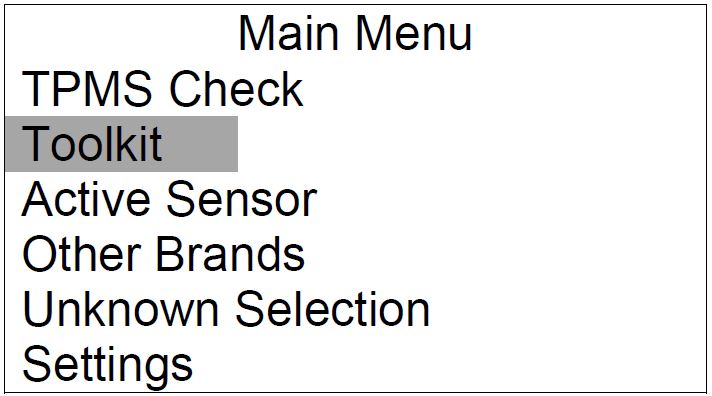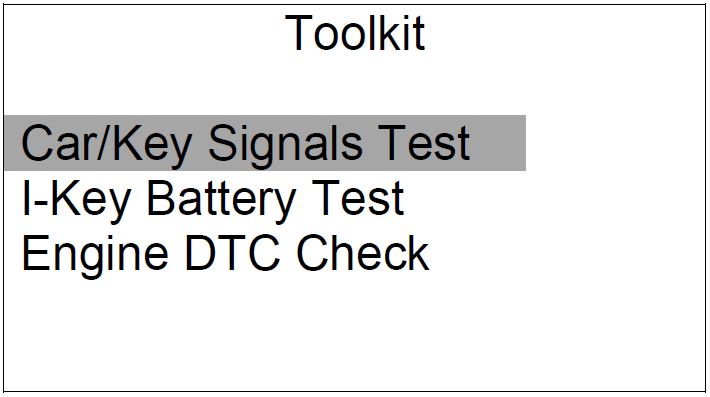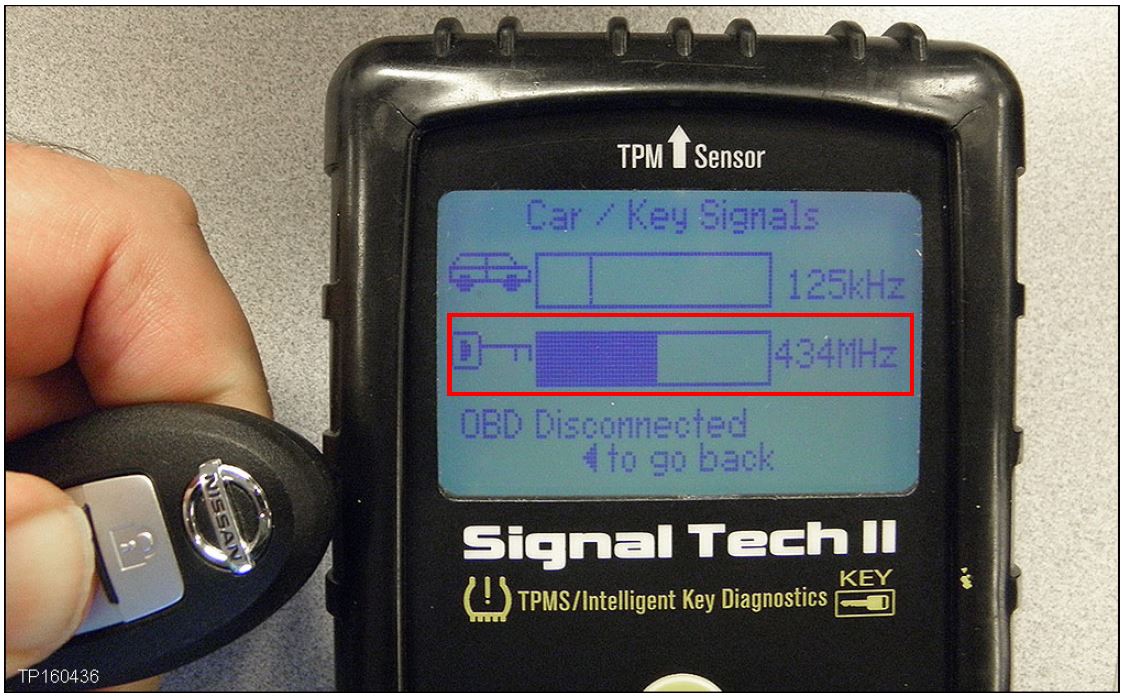| “This site contains affiliate links for which OEMDTC may be compensated” |
SERVICE BULLETIN
| Classification: | Reference: | Date: |
|---|---|---|
| EL15-024a | NTB15-077a | July 22, 2016 |
NISSAN ; SIGNAL TECH-II INTELLIGENT KEY BATTERY TEST AND SIGNAL CHECK
; SIGNAL TECH-II INTELLIGENT KEY BATTERY TEST AND SIGNAL CHECK
| This bulletin has been amended. Changes have been made throughout. Please discard previous versions of this bulletin. |
| APPLIED VEHICLES: | 2015 – 2016 Altima (L33) |
|---|---|
| 2015 – 2016 Pathfinder (R52) | |
| 2015 – 2016 Pathfinder Hybrid (R52) | |
| 2015 – 2016 Rogue (T32) | |
| 2015 – 2016 Murano (Z52) | |
| 2016 Murano Hybrid (Z52) | |
| 2016 Maxima (A36) | |
| 2016 Titan XD (A61) |
IF YOU CONFIRM
The Intelligent Key intermittently or continuously does not function.
ACTION
Check the battery condition with the Signal Tech-II “I-Key Battery Test”.
IMPORTANT: Confirm that the Signal Tech-II has the most recent update. Update can be performed through ASIST / Specialty Tools / Signal Tech-II.
Figure A
SERVICE PROCEDURE
Intelligent Key Battery Condition Check
- Turn ON the Signal Tech-II (see Figure A on page 1).
NOTE: This procedure will refer to the yellow up/down arrows and OK button on the Signal Tech-II key pad. Refer to Figure A on page 1 as needed.
- Using the Signal Tech-II key pad; scroll to Toolkit with the yellow arrows and then press OK.
Figure 1
- Scroll to I-Key Battery Test, and then press OK.
Figure 2
- Scroll to (highlight) the model you are working on, and then press OK.
Figure 3
- Select (highlight) model year range, and then press OK.
Figure 4
- When Figure 5 is displayed, read the onscreen message and then press OK.
NOTE: On-screen instructions will aid in completing the Intelligent Key battery test.
Figure 5
- Press the Intelligent Key lock button 3 times:
1st press – wait one second
2nd press – wait one second
3rd press – wait one second
- A check mark will appear next to Read 1, 2, and 3 with each press of the lock button.
Figure 6
NOTE:
- In some rare cases the Intelligent Key battery may be too weak to transmit or the Intelligent Key may no longer function; check marks will not appear next to Read 1, 2, or 3.
- In this case, go to Manual Battery Voltage Test on page 5.
- When step 7 is complete, the message in Figure 7 or Figure 8 will display.
Figure 7
Figure 8
- If the message displayed is:
- Battery OK Press OK to Continue
- The battery is OK and does not need to be replaced.
- Refer to the Electronic Service Manual (ESM), section DLK – Door & Lock for further diagnosis.
- Battery Weak, replace battery Press OK to Continue
- Replace the Intelligent Key battery.
- Measure old battery’s voltage with a DVOM and write the voltage on the repair order.
- Perform steps 6 – 8 on pages 3 – 4 again.
Manual Battery Voltage Test
- Remove the mechanical key from the Intelligent Key.
- Place a piece of tape on the end of a small flathead screwdriver.
- Gently insert the screwdriver into one of the slots shown in Figures 9 and 10.
Figure 9
Figure 10
NOTE:
- Figures 9 and 10 show the proper location to insert a tool to open the Intelligent Key.
- DO NOT insert a tool into the notches on the side of the Intelligent Key (if equipped) to pry it open, as this may damage the printed circuit board.
- DO NOT use excessive force when opening the Intelligent Key, as this may result in damage to the internal components.
Figure 11
- Gently rotate the screwdriver until the two cover pieces separate (Figures 12 and 13).
Figure 12
Figure 13
- Remove the battery and check the voltage.
Two methods can be used:
Check voltage with resistor (load test) Check voltage without resistor
| Refer to the Electronic Service
Manual (ESM), section DLK–Door & Lock, for the battery voltage check procedure. NOTE: When inserting the new battery, make sure the + side of the battery faces the bottom cover piece.
| If a resistor is unavailable, use a volt/ohm meter (VOM) to check the battery voltage.
NOTE: When inserting the new battery, make sure the + side of the battery faces the bottom cover piece.
|
- Reattach the two cover pieces by pushing them together.
- Confirm all Intelligent Key functions operate correctly.
Intelligent Key Frequency Check
- The frequency of the Intelligent Key signal may be 315 MHz or 433/434 MHz.
- For diagnostic purposes, sometimes TECH LINE or other Nissan
 technical staff will ask for the frequency (315 MHz or 433/434 MHz) of an Intelligent Key you are working on.
technical staff will ask for the frequency (315 MHz or 433/434 MHz) of an Intelligent Key you are working on. - The following steps can be used to check the signal frequency.
- Turn ON the Signal Tech-II.
- Using the Signal Tech-II key pad; scroll to Toolkit with the yellow arrows and then press OK.
Figure 14
- Scroll to Car/Key Signals Test, and then press OK.
Figure 15
- Hold the Intelligent key near the Signal Tech-II and press the Lock or Unlock button.
- The signal strength and frequency (315 MHz or 433/434 MHz) will be displayed.
Figure 16
PARTS INFORMATION
| DESCRIPTION | PART # | QUANTITY |
|---|---|---|
| Intelligent Key Battery | B8599-C2032 | 1 |
| Intelligent Key | (1) | 1 |
(1) Use the VIN and the electronic parts catalog (FAST or equivalent) to look up the part number for the vehicle you are working on.
CLAIMS INFORMATION
Submit a Primary Failed (PP) type line claim using the following claims coding:
| OPERATION | PFP | OP CODE | SYM | DIAG | FRT |
|---|---|---|---|---|---|
| Perform I-Key Battery Test with Signal Tech-II | (2) | RX5CAA | ZE | 32 | 0.2 |
(2) Reference the Parts Information Table and use the applicable Part Number as the Primary Failed Part.
NTB15-077a
 Loading...
Loading...
- HIGH-QUALITY: Every Single Keyless Entry Remote Control Car Key Fob is Fully Pre-tested by Professional Locksmith Tools before Shipping. All Our Key Fobs are Pre-installed with Battery and Electronics.
- COMPATIBILITY: Compatible with FCC ID KBRASTU15, CWTWB1U415, CWTWB1U733, CWTWB1U821. Please Check Our Product Description and Vehicle Fitment Tool for Full Compatible Vehicles List. This Remote Key Fob Replacement Is Compatible with Nissan
 Xterra 2002-2014 Titan 2002-2014 Armada 2005-2015 Frontier 2002-2019 Quest 2003-2009 Sentra 2007-2012 Murano 2003-2007 Pathfinder 2002-2013 Versa 2007-2013 Infiniti
Xterra 2002-2014 Titan 2002-2014 Armada 2005-2015 Frontier 2002-2019 Quest 2003-2009 Sentra 2007-2012 Murano 2003-2007 Pathfinder 2002-2013 Versa 2007-2013 Infiniti FX35 2003-2007 FX45 2003-2008 QX4 2002-2003
FX35 2003-2007 FX45 2003-2008 QX4 2002-2003 - REPLACEMENT: This Keyless Entry Remote Control Car Key Fob Replacement Is Compatible with Part Numbers: 28268-5W500, 28268-5W501, 28268-5W50A, 28268-7Z800, 28268-C990A, 28268-C990C
- PROGRAMMING: Self-Programming Instructions Link Will Be Provided with Every Order.
- PACKING LIST: 2 X Keyless Entry Remote Control Key Fob with Electronics and Battery Pre-Installed. Ready to Program.
- 【Replacement】For FCC ID:KR55WK48903, KR55WK49622; P/N:285E3-1AA5B, 285E3-1CA5A, 285E3-1CA7A, 285E3-9N07A, 267T-5WK48903, 267T-5WK49622, 285E3-JK65A; Frequency:315 MHZ; Please Make Sure That Your Original Remote Has the Same Buttons on it
- 【Compatibility】Compatible with 2007-2012 Nissan
 Altima/ 09-14 Maxima/ 2009-2014 Nissan
Altima/ 09-14 Maxima/ 2009-2014 Nissan Murano/ 09-12 Infiniti
Murano/ 09-12 Infiniti FX35/ 2013 FX37/ 09-13 FX50/ 11-12 G25/ 07-08 G35/ 08-13 G37/ 2015 Q40/ 14-16 Q60 QX70. Please Check Our Product Description and Vehicle Fitment Tool for Full Compatible Vehicles List
FX35/ 2013 FX37/ 09-13 FX50/ 11-12 G25/ 07-08 G35/ 08-13 G37/ 2015 Q40/ 14-16 Q60 QX70. Please Check Our Product Description and Vehicle Fitment Tool for Full Compatible Vehicles List - 【Programming Methord】DIY programming is NOT available, it's necessary to be cut and programmed by a qualified dealer or locksmith.【NOTE】This smart key fob supports push-button vehicles only, not for regular key or keyed Ignition vehicles.
- 【OEM-Quality】Made of Premium Plastic Materials, Shockproof, Every Single Keyless Entry Remote Start Control Car Key Fob is Fully Pre-tested by Professional Locksmith Tools before Shipping. 100% New Brand Remote Control Car Key Fob, The Function is the Same as the Factory Original Car Key Fob and includes Remote Control Features Lock, Unlock, Trunk release, Panic alarm.
- 【Package Include】1x Keyless Entry Remote Start Control Key Fob with Electronics and Battery Pre-Installed.【WARRANTY】Buy with Confidence, 24-Months Warranty and Lifetime Support. If You Find They Don't Work or Any Problems, Just Feel Free to Contact us Anytime, We Will Arrange Free Refund or Return for You
- HIGH-QUALITY: Every Single Keyless Entry Remote Control Car Key Fob is Fully Pre-tested by Professional Locksmith Tools before Shipping. All Our Key Fobs are Pre-installed with Battery and Electronics.
- COMPATIBILITY: Compatible with FCC ID KR55WK48903/KR55WK49622. Please Check Our Product Description and Vehicle Fitment Tool for Full Compatible Vehicles List. This Remote Key Fob Replacement Is Compatible with Nissan
 Altima 2007-2012 Maxima 2009-2013 2014 Murano 2009-2014 (Only FCC ID KR55WK49622) Versa 2007-2012 (Sedan Only) 370Z 2009-2015 (Only FCC ID KR55WK49622)
Altima 2007-2012 Maxima 2009-2013 2014 Murano 2009-2014 (Only FCC ID KR55WK49622) Versa 2007-2012 (Sedan Only) 370Z 2009-2015 (Only FCC ID KR55WK49622) - REPLACEMENT: This Keyless Entry Remote Control Car Key Fob Replacement Is Compatible with Part Numbers: 285E3-JA05A, 285E3-JA02A, 285E3-JA000, 285E3-JK62A Compatible with Infiniti
 EX35 2008-2012 FX35 2009-2012 G37 2008-2013 G25 2011-2012 Q60 2014 QX70 2014-2015(Only FCC ID KR55WK49622)
EX35 2008-2012 FX35 2009-2012 G37 2008-2013 G25 2011-2012 Q60 2014 QX70 2014-2015(Only FCC ID KR55WK49622) - PROGRAMMING: It Requires Auto Locksmith or Dealership to Program it. Self-Programming is Not Available.
- PACKING LIST: 1 X Keyless Entry Remote Control Key Fob with Electronics and Battery Pre-Installed. Ready to Program.
- 【Replacement 】For Remote fob FCC ID: KR5TXN4; Continental: S180144803; Part # 285E3-6CA6A ; Frequency:433MHz; Key Fob Replacement Suitable for 2019 2020 2021 2022 2023 Nissan
 Altima/2020 2021 2022 2023 Nissan
Altima/2020 2021 2022 2023 Nissan Versa & Sentra
Versa & Sentra - 【Programming Methord】This vehicle is not on board programmable and requires a qualified professional to program smart key remote fobs, this remote key fob must be programmed and cut by a qualified locksmith or dealership.
- 【Assembly & Testing】1 Fob Key with Electronic board and Battery are included and pre-installed; Each item has been tested before shipping.
- 【Instructions for use】It's a 100% Brand New 5 button Keyless Fob Remote Control Car Key and blank key, which needs to be programmed and cut before use; if not don't know how to do, contact us please. This Transmitter WorkS on Push Start Button Vehicles ;
- 【Purchase Instructions】Make sure that your OEM information (include FCC ID, Frequency, part number) and button appearance is the same as ours and If you don't know, please consult your dealership or us.
- 【Compatibility】: Compatible with FCC ID: KR55WK48903, KR55WK49622. P/N: 285E3-1AA5B, 285E3-1CA5A, 285E3-1CA7A, 285E3-9N07A, 267T-5WK48903, 267T-5WK49622, 285E3-JK65A. This keyless entry remote key fob has been rigorously tested to comply with domestic strict standards for quality and durability. It comes with Electronics and Battery Pre-Installed
- 【Fit for Vehicles】:This key fob transmitter replacement for Nissan
 Altima 2007-2012 / Nissan
Altima 2007-2012 / Nissan Maxima Murano 2009-2014 / Infiniti
Maxima Murano 2009-2014 / Infiniti G35 2007-2008/ G37 2008-2013/ G25 2011-2012/ FX35 2009-2012/ FX37 2013/ FX50 2009-2013/ Q40 2015/ Q60 2014-2016/ QX70 2014-2016【NOTE】Before purchasing this order, please check the description or use the year/make/model drop down bar to confirm the compatibility
G35 2007-2008/ G37 2008-2013/ G25 2011-2012/ FX35 2009-2012/ FX37 2013/ FX50 2009-2013/ Q40 2015/ Q60 2014-2016/ QX70 2014-2016【NOTE】Before purchasing this order, please check the description or use the year/make/model drop down bar to confirm the compatibility - 【Programming】DIY programming is NOT available, it's necessary to be cut and programmed by a qualified dealer or locksmith.【NOTE】This smart key fob supports push-button vehicles only, not for regular key or keyed Ignition vehicles. Before placing this order, please make sure that your original remote has the same buttons on it
- 【Sturdiness and Durability】:Made of premium engineering materials to support anti-fall quality, and function is the same as the factory original car key, includes features lock, unlock, panic(find your car), open the truck. It's affordable and perfect fit your car
- 【Package Include】: 1x Brand-new keyless entry remote control smart key fob. Buy with confidence, 18-Months-warranty and lifetime support. If you find they don't work or any problems, please reach out to us regarding any concerns, and we will be happy to assist you
- 【REFERENCE NUMBER】- FCC ID: KBRASTU15, CWTWB1U415, CWTWB1U733, CWTWB1U821. Designed with the same materials and components as the original part
- 【100% PRE-TESTED】 Each automobile remote key fob comes with batteries and has been pre-tested to ensure quality and functionality
- 【FITMENT 1】The Keyless replacement key compatible with Infiniti
 FX35 2003-2009| FX45 2003-2008| QX4 2002 -2003
FX35 2003-2009| FX45 2003-2008| QX4 2002 -2003 - 【FITMENT 2】The key remote control compatible with Nissan
 Armada 2005-2015| Frontier 2002-2016| Murano 2003-2007| NV1500 NV2500 NV3500 2012| Pathfinder 2002-2013| Quest 2004-2009| Sentra 2007-2012| Titan 2004-2012| Versa 2007-2013| Xterra 2002-2013
Armada 2005-2015| Frontier 2002-2016| Murano 2003-2007| NV1500 NV2500 NV3500 2012| Pathfinder 2002-2013| Quest 2004-2009| Sentra 2007-2012| Titan 2004-2012| Versa 2007-2013| Xterra 2002-2013 - 【NOTE】 The programming website 'keyfobprogram.com' is temporarily unavailable due to a vendor system upgrade. Please use one of the other programming sites shown on the product detail page, or "You-tube" to find appropriate tutorials.Programming is completely free, please be careful not to click on any advertising pop-ups within the site !!!!If any questions, please email to us
- 【Replacement】For FCC ID:KR55WK48903, KR55WK49622; P/N:285E3-1AA5B, 285E3-1CA5A, 285E3-1CA7A, 285E3-9N07A, 267T-5WK48903, 267T-5WK49622, 285E3-JK65A; Frequency:315 MHZ; Please Make Sure That Your Original Remote Has the Same Buttons on it
- 【Compatibility】Compatible with 2007-2012 Nissan
 Altima/ 09-14 Maxima/ 2009-2014 Nissan
Altima/ 09-14 Maxima/ 2009-2014 Nissan Murano/ 09-12 Infiniti
Murano/ 09-12 Infiniti FX35/ 2013 FX37/ 09-13 FX50/ 11-12 G25/ 07-08 G35/ 08-13 G37/ 2015 Q40/ 14-16 Q60 QX70. Please Check Our Product Description and Vehicle Fitment Tool for Full Compatible Vehicles List
FX35/ 2013 FX37/ 09-13 FX50/ 11-12 G25/ 07-08 G35/ 08-13 G37/ 2015 Q40/ 14-16 Q60 QX70. Please Check Our Product Description and Vehicle Fitment Tool for Full Compatible Vehicles List - 【Programming Methord】DIY programming is NOT available, it's necessary to be cut and programmed by a qualified dealer or locksmith.【NOTE】This smart key fob supports push-button vehicles only, not for regular key or keyed Ignition vehicles.
- 【OEM-Quality】Made of Premium Plastic Materials, Shockproof, Every Single Keyless Entry Remote Start Control Car Key Fob is Fully Pre-tested by Professional Locksmith Tools before Shipping. 100% New Brand Remote Control Car Key Fob, The Function is the Same as the Factory Original Car Key Fob and includes Remote Control Features Lock, Unlock, Trunk release, Panic alarm.
- 【Package Include】2x Keyless Entry Remote Start Control Key Fob with Electronics and Battery Pre-Installed.【WARRANTY】Buy with Confidence, 24-Months Warranty and Lifetime Support. If You Find They Don't Work or Any Problems, Just Feel Free to Contact us Anytime, We Will Arrange Free Refund or Return for You
- fits Nissan
 Frontier Armada Murano Pathfinder Quest Sentra Titan Versa Xterra / Infiniti
Frontier Armada Murano Pathfinder Quest Sentra Titan Versa Xterra / Infiniti QX4 FX35 FX45
QX4 FX35 FX45 - Replacement for P/N: KBRASTU15, CWTWB1U415, CWTWB1U733, CWTWB1U821
- User programmable with provided step-by-step instructions
- Complete electronic assembly with battery
- Durable long lasting construction, easy to use
- Self programmable with one (1) working key
- Replacement for P/N: 28268-C991A, 28268-ZB700, 28268-C991C
- Complete key fob with electronics and a battery
- Aftermarket Replacement
Last update on 2025-05-08 / Affiliate links / Images from Amazon Product Advertising API
This product presentation was made with AAWP plugin.