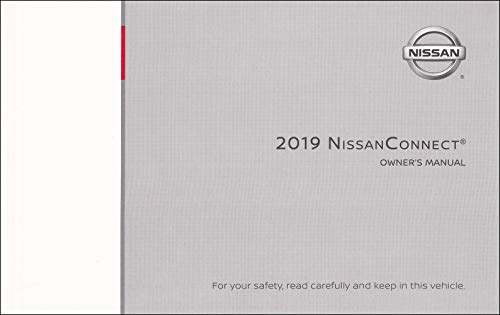| “This site contains affiliate links for which OEMDTC may be compensated” |
| Classification: | Reference: | Date: |
| EL19-039 | NTB19-084 | October 29, 2019 |
VOLUNTARY RECALL CAMPAIGN
2018-2019 ARMADA; DISPLAY CONTROL UNIT (INFOTAINMENT) SOFTWARE UPDATE
Check Service COMM or Dealer Business Systems (DBS) National Service History to confirm campaign eligibility.
INTRODUCTION
Nissan is conducting this voluntary recall campaign on certain specific model year 2018-2019 Armada vehicles. The display control unit (DCU) will be reprogrammed. This service will be performed at no charge to the customer for parts or labor.
is conducting this voluntary recall campaign on certain specific model year 2018-2019 Armada vehicles. The display control unit (DCU) will be reprogrammed. This service will be performed at no charge to the customer for parts or labor.
IDENTIFICATION NUMBER
Nissan has assigned identification number R1911 to this campaign. This number must appear on all communication and documentation of any nature dealing with this campaign.
has assigned identification number R1911 to this campaign. This number must appear on all communication and documentation of any nature dealing with this campaign.
DEALER RESPONSIBILITY
It is the dealer’s responsibility to check Service COMM or Dealer Business Systems (DBS) National Service History for the campaign status on each vehicle falling within the range of this voluntary recall which for any reason enters the service department. This includes vehicles purchased from private parties or presented by transient (tourist) owners and vehicles in a dealer’s inventory. Federal law requires that new vehicles in dealer inventory which are the subject of a recall must be corrected prior to sale. Failure to do so can result in civil penalties by the National Highway Traffic Safety Administration. While federal law applies only to new vehicles, Nissan strongly encourages dealers to correct any used vehicles in their inventory before they are retailed.
strongly encourages dealers to correct any used vehicles in their inventory before they are retailed.
REQUIRED SPECIAL TOOL
- One special tool USB drive J-52812-3 with ID card has been shipped to each dealer (see Figure 1).
- Additional USB drives are available from TechMate: nissantechmate.com or 1-800-662-2001.
IMPORTANT
It is highly recommended that the provided campaign USB drive, J-52812-3, be used.
HINT:
- If unavailable, the reprogramming software may be downloaded onto special tool USB drive J-52727-1 using the Infotainment Software Download procedure.
- Special tool USB drive J-52727-1 has also been shipped to each dealer.
- Click here to access the Infotainment Software Download procedure. After the software has been downloaded, continue to step 1 below.
SERVICE PROCEDURE
Update the Display Control Unit
- Start the engine, and then wait 60 seconds for the audio system to load.
HINT:
- The engine needs to idle for the duration of the update to retain battery charge.
- If vehicle battery voltage becomes too low, the reprogram may not complete.
- Open the Settings Menu, and then select Bluetooth.
- The Settings menu is accessed with the hard button located on the display.
- Select Connect Device from the Bluetooth Settings
HINT: If no connected devices are present, Figure 9 (page 6) will display.
- Check for devices in the Device List:
- YES, one or more devices are listed: Select a device, and then proceed to step 5.
- NO, there are no listed devices: Skip to step 7.
IMPORTANT: All paired (listed) devices must be deleted before proceeding to step 7.
- Select Delete.
HINT: The following screens will be displayed while a paired device is being deleted.
- The first screen will show “Deleting…” followed by the device name.
- The second screen will show information regarding repairing the Bluetooth®
- Check for additional devices in the Device List:
- YES, there are more listed devices: Perform steps 4 and 5 until all listed devices are deleted.
- NO, there are no listed devices: Proceed to step 7.
IMPORTANT: All paired (listed) devices must be deleted before proceeding to step 7.
- Figure 9 will be displayed when all listed devices have been deleted.
- Insert special tool J-52812-3 into the vehicle’s USB media port (see Figure 10).
- Do not remove the USB drive during the update to the vehicle until instructed.
HINT: Charging ports are marked in the vehicle with a “lightning bolt” symbol.
Do not insert the USB drive into a charging port. If used, the update software and/or USB drive may become damaged. Only insert the USB drive in a USB media port.
- Wait approximately 10-30 seconds for the screen in Figure 12 or Figure 13 to appear.
- If the screen shown in Figure 12 appears, proceed to step 9 below.
- If the screen shown in Figure 13 appears, then no software update is available. Remove special tool J-52812-3, and then go to step 15.
- Select Yes to begin the software update.
- Wait for the update to complete.
- Follow the on-screen instructions while waiting.
HINT: The update lasts 1-2 minutes.
- Once the update is complete, remove special tool J-52812-3, and then select Restart.
Steps 12-15 must be completed. If they are not completed, the update may become corrupted.
- Allow the reboot to complete (2-5 minutes after selecting Restart).
- Once the reboot has completed, turn OFF the engine, and then wait three (3) minutes.
- Start the engine and allow the vehicle to run for two (2) minutes.
- Turn OFF the engine.
CLAIMS INFORMATION
Submit a “CM” line claim using the following claims coding:
| CAMPAIGN (“CM”) ID | DESCRIPTION | OP CODE | FRT |
| R1911 | Inspect And Reprogram DCU | R19112 | 0.4 |
| DCU Reprogramming Not Needed | R19113 | 0.2 |
AMENDMENT HISTORY
| PUBLISHED DATE | REFERENCE | DESCRIPTION |
| October 29, 2019 | NTB19-084 | Original bulletin published |
Remedy Instructions and TSB
RCRIT-19V654-0554.pdf 2363.814KB
 Loading...
Loading...
Nissan Navigation Updates
navigation system map updates and related products for your Nissan vehicle
vehicle
- 【Car Stereo Radio Replacement】 9 inch capacitive touch screen In-dash video player for Nissan
 (2013-2016) Altima(2.5,2.5 S)Base Factory Head Unit with p/n 28185-3TA0G, model PN-3378I;Nissan
(2013-2016) Altima(2.5,2.5 S)Base Factory Head Unit with p/n 28185-3TA0G, model PN-3378I;Nissan (2013-2016) Altima Bose Display Radio with p/n 28185-3TA1B, model CQ-FN24E1GX;Nissan
(2013-2016) Altima Bose Display Radio with p/n 28185-3TA1B, model CQ-FN24E1GX;Nissan (2015-2018) Altima Head Unit with p/n 28185-9HT1B, model CV-CN26N2GX;
(2015-2018) Altima Head Unit with p/n 28185-9HT1B, model CV-CN26N2GX; - for those following modes,there need an other power cable: Nissan
 (2014-2016) Altima(2.5 SV,2.5 SL,3.5 S,3.5 SV,3.5 SL) Navigation Head unit with BOSE with p/n 259159HR0A,259159HR0B,259159HT2A; Bosch model LCN2K70A00;Nissan
(2014-2016) Altima(2.5 SV,2.5 SL,3.5 S,3.5 SV,3.5 SL) Navigation Head unit with BOSE with p/n 259159HR0A,259159HR0B,259159HT2A; Bosch model LCN2K70A00;Nissan (2015-2018) Altima Navigation Head Unit with p/n 25915-9HS0B,model LCN2K70AD0;Nissan
(2015-2018) Altima Navigation Head Unit with p/n 25915-9HS0B,model LCN2K70AD0;Nissan (2016-2018) Altima Navigation Head Unit with BOSE and MP3 CD Player with p/n 25915-9HT0A,Bosch model LCN2K70A10,p/n 7515750071; do not support the model Bosch 259159P0B
(2016-2018) Altima Navigation Head Unit with BOSE and MP3 CD Player with p/n 25915-9HT0A,Bosch model LCN2K70A10,p/n 7515750071; do not support the model Bosch 259159P0B - 【Android Car Radio Upgrade】Customization Android system,with 8-Core 1.6Ghz CPU,4GB RAM,ensures smooth operation and faster response,64GB ROM for more apps installed,1280*720 HD Touchscreen fouth-gen IPS display,color richer and display clearer,Screen Display Resolution 1280x720, Video output resolution 1024x600 (to external monitor)
- 【Wireless/Wired CarPlay & Android auto】Wireless Carplay and Android Auto connected with Bluetooth,click carLink icon to start CarPlay or Android Auto function or back to main page, Wired contected way with the 6 pin USB cable,the 4 pins usb cable only for charging,very convenient to operate,free your hands,keep you stay focused and enjoy entertained while driving
- 【Bluetooth & DSP & WiFi & Dual navigation】Hands-free calling and answer,making your call more safe when driving,built-in microphone,external microphone is optional, please contact us in need.DSP surround sound processing can customize the best music sound playback effect of different seats according to your needs.Support WiFi or hot spot function,very convenient to download APPs, offline map and so on,suppport internet location and GPS satellite positioning,make your navigation more precise
- 【Applicable Models】: Double din radios is designed for 2008 2009 2010 2011 2012 Nissan
 Altima carplay, perfectly fitting and plug and play. Audio receivers for 2012 Nissan
Altima carplay, perfectly fitting and plug and play. Audio receivers for 2012 Nissan Altima Radio with Android has 2G RAM+32G ROM memory (4 core) storage. (Please check the model and year of cars, as well as the shape and size of the center console; Not suitable for cars with premium audio systems, OEM camera or factory large screens; Manual A/C; If your car has automatic A/C, please search for: B0DM22KHFF)
Altima Radio with Android has 2G RAM+32G ROM memory (4 core) storage. (Please check the model and year of cars, as well as the shape and size of the center console; Not suitable for cars with premium audio systems, OEM camera or factory large screens; Manual A/C; If your car has automatic A/C, please search for: B0DM22KHFF) - 【Support Wireless Carplay & Android Auto】: For 2008 Nissan
 Altima Radio is compatible with wireless Apple CarPlay and Android Auto. You can connect to this car play screen via Bluetooth & WIFI & hotspot and access most of the functions on your phone, such as music, video, GPS navigation, etc. The touch screen for 2009 Nissan
Altima Radio is compatible with wireless Apple CarPlay and Android Auto. You can connect to this car play screen via Bluetooth & WIFI & hotspot and access most of the functions on your phone, such as music, video, GPS navigation, etc. The touch screen for 2009 Nissan Altima radio has voice control function. When you need it, just say 'Hey Siri/Google' to wake it up. It is very easy to use and greatly improves the user experience.
Altima radio has voice control function. When you need it, just say 'Hey Siri/Google' to wake it up. It is very easy to use and greatly improves the user experience. - 【WIFI & GPS Navigation】: A touch screen display can connect to WiFi or mobile hotspots, allowing you to download software anytime, anywhere. For 2011 Nissan
 Altima car radio comes with a GPS navigation system. Supports both offline and online maps. Compared with traditional navigation devices, this GPS for cars can navigate in real-time with the mobile phone map, and sync the latest smartphone GPS navigation at any time. Help you get rid of the predicament of unfamiliar places.
Altima car radio comes with a GPS navigation system. Supports both offline and online maps. Compared with traditional navigation devices, this GPS for cars can navigate in real-time with the mobile phone map, and sync the latest smartphone GPS navigation at any time. Help you get rid of the predicament of unfamiliar places. - 【Bluetooth 5.1&FM Radio】: For 2008 2009 2010 2011 2012 Nissan
 Altima touch screen radio upgrade android 12 stereo, you can answer/make calls and use hands-free Bluetooth, built-in microphone to better capture your voice and also make calls clearer; Play a personal playlist on the music APP and even adjust the music effects. Listen to your favorite radio programs on an FM radio. This is a great car accessories that can improve the comfort of travel.
Altima touch screen radio upgrade android 12 stereo, you can answer/make calls and use hands-free Bluetooth, built-in microphone to better capture your voice and also make calls clearer; Play a personal playlist on the music APP and even adjust the music effects. Listen to your favorite radio programs on an FM radio. This is a great car accessories that can improve the comfort of travel. - 【Mirror Link & HD Touchscreen & Split Screen】: For 2010 Nissan
 Altima stereo is equipped with a 2.5D 9'' IPS touch screen that supports mirroring of iOS and Android phones. It allows you to access various functions directly. The split screen function supports same screen display, and both left and right screens can be operated independently. Carplay for 2010 Nissan
Altima stereo is equipped with a 2.5D 9'' IPS touch screen that supports mirroring of iOS and Android phones. It allows you to access various functions directly. The split screen function supports same screen display, and both left and right screens can be operated independently. Carplay for 2010 Nissan Altima radio will bring you a visual feast. ( IOS supports wireless connetion; Android supports wireless/wired connection).
Altima radio will bring you a visual feast. ( IOS supports wireless connetion; Android supports wireless/wired connection).
- Plug and Play:Custom-designed car stereo radio for 2014 2015 2016 2017 2018 2019 2020 Nissan
 Murano Z51,Plug-and-Play kit that includes wires harness,Canbus box,dash kit,radio screen and pry tool.Keep all OEM functions such as Steering wheel control
Murano Z51,Plug-and-Play kit that includes wires harness,Canbus box,dash kit,radio screen and pry tool.Keep all OEM functions such as Steering wheel control - Carplay and Android Auto & Bluetooth Connectivity:Car radio update for NISSAN
 Murano upgrade easy access to phone with seamless integration wired/wireless Carplay and Android Auto.Quick phone connection via Bluetooth for hands-free calls and music streaming.Enjoy a safe and convenient drive
Murano upgrade easy access to phone with seamless integration wired/wireless Carplay and Android Auto.Quick phone connection via Bluetooth for hands-free calls and music streaming.Enjoy a safe and convenient drive - Perfect Radio Replacement: Upgrade from outdated radios or CD players for Murano.It supports internet connectivity,GPS navigation,FM/AM radio,audio and video output,and Bluetooth 5.0,make driving easier,safer and more entertained
- Powerful Android 13 System:Harness the power of Android 13 with a 8-core SC9863A processor, 2GB RAM, and 32GB ROM. Enjoy smooth performance, access a wide range of apps, and customize your infotainment experience with Android’s versatile features
- Crystal-Clear Super IPS Screen:Experience vibrant and true-to-life colors from any angle with the 9.7" In-Plane Switching (IPS) screen.Featuring a 1280x720 HD resolution and anti-glare technology that ensures a clear view even on the sunniest days
- For Nissan
 Altima with Manual A/C: 9 inch touchscreen car stereo fits for Nissan
Altima with Manual A/C: 9 inch touchscreen car stereo fits for Nissan Altima 2008 2009 2010 2011 2012. No need additional frame, it includes a Plug and Play wiring harness for a effortless installation experience
Altima 2008 2009 2010 2011 2012. No need additional frame, it includes a Plug and Play wiring harness for a effortless installation experience - Wireless Carplay / Android Auto: This car audio for Nissan
 Altima supports Wireless CarPlay and Android Auto which allows you to access map navigation, phone contacts, email, music and more. Meanwhile, the intelligent voice control assistant helps you focus on the road and have fun along the way
Altima supports Wireless CarPlay and Android Auto which allows you to access map navigation, phone contacts, email, music and more. Meanwhile, the intelligent voice control assistant helps you focus on the road and have fun along the way - GPS Navigation / WiFi: The latest Android 13 system with Quad Core powers this head unit, equipped with GPS for direct use of offline and online maps. It also supports WiFi/hotspot for app installation, video streaming, and online navigation from the Play Store
- More Functions: Full HD rear view camera; Bluetooth hands-free call and music; Steering Wheel Control; Mirroring link; FM RDS radio; EQ Settings; GPS; WiFi; Subwoofer output; Dual USB ports; Customize UI interface; 1080p 2.5D Glass Touchscreen; Split screen
- HiFi Audio: The car play radio for Nissan
 Altima Equipped with high fidelity HiFi technology and 16-band EQ options, which aims to capturing the nuances and details of the original recording with exceptional clarity and accuracy, providing an immersive and authentic listening experience
Altima Equipped with high fidelity HiFi technology and 16-band EQ options, which aims to capturing the nuances and details of the original recording with exceptional clarity and accuracy, providing an immersive and authentic listening experience
- High Quality Anti Glare and Anti Finger Print Screen Protector from Japan (3 Pack)
- Installation kit (Cleaning Cloth, Dust remover and Plastic Squeegee Card) is included
- This Universal Car Screen Protector needs to be trimmed to fit your car's navigation system
- Screen Protector Sheet Dimensions: 8 x 7 inches
- Online Video Tutorial will Guide you through the installation process
- Touch screen fit for Nissan
 Sentra radio and Nissan
Sentra radio and Nissan Versa radio 2018-2019 (without navigation and without phone app compatibility) (About what type of radio the screen will fit, please read the listing pictures carefully)
Versa radio 2018-2019 (without navigation and without phone app compatibility) (About what type of radio the screen will fit, please read the listing pictures carefully) - Touchscreen also fit for Nissan
 Altima radio 2010-2013 and Nissan
Altima radio 2010-2013 and Nissan Leaf radio 2011-2017 (About what type of radio the screen will fit, please read the listing pictures carefully)
Leaf radio 2011-2017 (About what type of radio the screen will fit, please read the listing pictures carefully) - Touchscreen is used for Nissan
 stereo / radio LCD display repair. A perfect fitment for repairing touch screen that is unresponsive, frozen, broken, faded, cracked, shattered, scratched, bubbled, dented, worn digitizer and so on
stereo / radio LCD display repair. A perfect fitment for repairing touch screen that is unresponsive, frozen, broken, faded, cracked, shattered, scratched, bubbled, dented, worn digitizer and so on - High touch sensitive and precision, high stability; easy to install, direct replacement, no programming needed
- Car screen digitizer replacement fits well for Nissan
 Sentra / Versa / Altima / Leaf radio, stereo, LCD display, multimedia, audio system, gps navigation, head unit, climate control module, AM FM CD MP3 DVD player. If your car touchscreen not working, you don't need to replace the whole radio & head unit, but just replace the digitizer
Sentra / Versa / Altima / Leaf radio, stereo, LCD display, multimedia, audio system, gps navigation, head unit, climate control module, AM FM CD MP3 DVD player. If your car touchscreen not working, you don't need to replace the whole radio & head unit, but just replace the digitizer
- 【Vehicle Compatibility】Using the Dasaita Vivid car radio for Nissan
 Rogue X-Trail Qashqai 2014-2020, enhance your driving experience. This plug-and-play stereo retains most of the vehicle's original functions, including A/C Info, steering wheel controls, BOSE amplifier, door open hint, and backup camera. Experience exceptional sound quality and a sleek modern design with this upgraded car stereo.
Rogue X-Trail Qashqai 2014-2020, enhance your driving experience. This plug-and-play stereo retains most of the vehicle's original functions, including A/C Info, steering wheel controls, BOSE amplifier, door open hint, and backup camera. Experience exceptional sound quality and a sleek modern design with this upgraded car stereo. - 【UI Design】 Dasaita Vivid creates a neat, beautiful and personalized UI. Equipped with Native American navigation scout map. The classic dashboard with split-screen functionality allows for effortless app usage, while the card dashboard enables quick access to frequently used functions. Further features a simplified user interface for phone calls, a secure lock screen for valet services and real-time weather updates, ensuring a seamless, secure and enjoyable driving experience.
- 【Powerful Configuration】Using Qualcomm 665 CPU, Octa-core and new upgrade system: Android 13. No need to worry about lagging, delivers high performance, makes everyday tasks snappy and responsive, reduces heat generation to extend the life of the machine. Equipped with 8GB RAM + 256GB ROM, offers more stable speed, efficiency and ample space to store more apps, music and videos. Lightning-fast 5Gwifi, built-in 4G LTE, provides reliable internet access without the need for a WiFi hotspot.
- 【Seamless Connection to Mobile】Dasaita Vivid head unit supports wireless Apple carplay and wired/wireless Android Auto seamlessly syncs your mobile. Just say "Hey Siri/Google", make phone calls, listen to voice email, send/receive texts and listen to music, it's all handless, makes you stay focused on the road and improves driving safety and convenience. Equipped with BT 5.0, minimizes interference and reduces electronic noise, making it more clear and convenient to make or receive calls.
- 【10.2" Optically Bonded Panel & HD Video Output】Experience the remarkable 10.2 inch QLED optically bonded panel touchscreen with 1280x720 high-definition, the display is clear and transparent, providing an exceptionally vibrant, responsive and lag-free visual treat. This feature-rich radio also offers HD video output, enabling direct input of audio and video from other electronic devices into the in-car stereo, and sharing the screen with the rear for a truly interactive experience on the go.
Last update on 2025-04-16 / Affiliate links / Images from Amazon Product Advertising API
This product presentation was made with AAWP plugin.