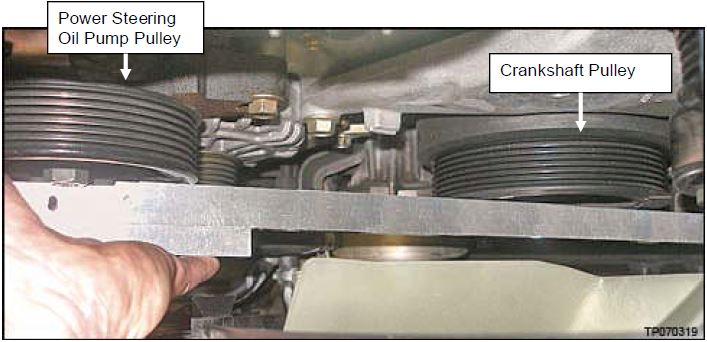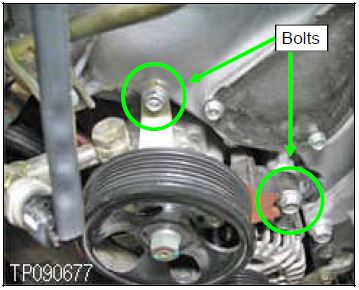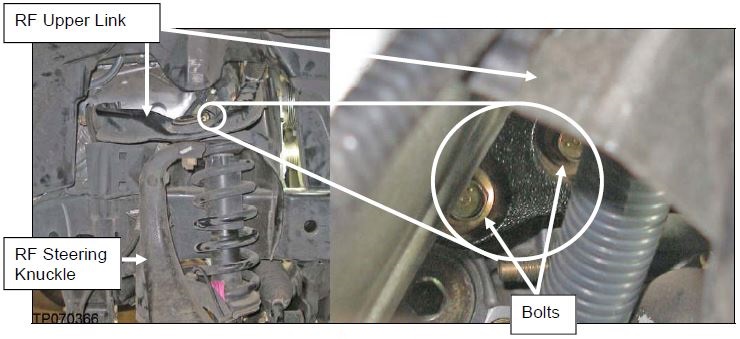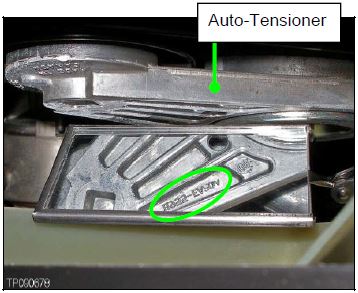| “This site contains affiliate links for which OEMDTC may be compensated” |
| Classification: | Reference: | Date: |
|---|---|---|
| EM06-004b | NTB06-072b | September 3, 2009 |
DRIVE BELT NOISE
This bulletin has been amended. The Service Procedure, Applied Vehicles / VIN / Date, ACTION, and Claims Information have been revised. Please discard all previous copies of this bulletin.
APPLIEDVEHICLES:
2005 – 2008 Xterra (N50)
2005 – 2008 Pathfinder (R51)
2005 – 2008 Frontier (D40)
| APPLIED ENGINE: | VQ40 engine ONLY |
| APPLIED VINS: | Xterra: Vehicles built before 5N1AN0(***)8C 531034
Pathfinder: Vehicles built before 5N1AR18(**)8C 656034 Frontier: Vehicles built before 1N6AD0(***)8C 437234 |
| APPLIED DATE: | Vehicles built before March 5, 2008 |
IF YOU CONFIRM:
A chirping or “squeak” noise is coming from the engine area, usually occurring at start-up in the morning—especially in cold or damp conditions.
OR
A squealing or chirping noise occurs when the vehicle has been driven for awhile (an extended period of time). Duplication of the noise may require operation of the engine for at least one (1) hour.
AND
In either of these cases the noise is heard coming from the drive belt.
ACTION:
Inspect power steering oil pump pulley alignment. Realign the pump bracket, if needed.
Replace the Auto-Tensioner and Drive Belt with the ones listed in the Parts Information section of this bulletin, if needed.
Refer to the Service Procedure in this bulletin for details.
IMPORTANT: The purpose of ACTION (above) is to give you a quick idea of the work you will be performing. You MUST closely follow the entire SERVICE PROCEDURE (starting on page 2) as it contains information that is essential to successfully completing the repair.
PARTS INFORMATION
| DESCRIPTION | PART NUMBER | QUANTITY |
|---|---|---|
| Auto-Tensioner | 11955-EA20A | 1 |
| Drive Belt | 11720-EA200 | 1 |
CLAIMS INFORMATION
Submit a Primary Failed Part (PP) line claim using the following claims coding:
| DESCRIPTION | PFP | OP CODE | SYM | DIA | FRT |
|---|---|---|---|---|---|
| RPL Drive Belt, Check pulley alignment without replacing tensioner | (1) | CX12AA | ZL | 32 | 0.3 |
(1) Reference the Parts Information Table and use the Auto Tensioner Part Number as the Primary Failed Part.
OR:
Submit a Primary Failed Part (PP) line claim using the following claims coding:
| DESCRIPTION | PFP | OP CODE | SYM | DIA | FRT |
|---|---|---|---|---|---|
| RPL Drive Belt, Check and adjust pulley alignment without replacing tensioner | (1) | CX13AA | ZL | 32 | 0.9 |
(1) Reference the Parts Information Table and use the Auto Tensioner Part Number as the Primary Failed Part.
OR:
Submit a Primary Failed Part (PP) line claim using the following claims coding:
| DESCRIPTION | PFP | OP CODE | SYM | DIA | FRT |
|---|---|---|---|---|---|
| RPL Auto-Tensioner & Drive Belt – Check Pulley Alignment | (1) | CX04AA | ZL | 32 | 0.4 |
(1) Reference the Parts Information Table and use the Auto Tensioner Part Number as the Primary Failed Part.
OR:
Submit a Primary Failed Part (PP) line claim using the following claims coding:
| DESCRIPTION | PFP | OP CODE | SYM | DIA | FRT |
|---|---|---|---|---|---|
| RPL Auto-Tensioner & Drive Belt – Adjust Pulley Alignment | (1) | CX05AA | ZL | 32 | 1.0 |
(1) Reference the Parts Information Table and use the Auto Tensioner Part Number as the Primary Failed Part.
SERVICE PROCEDURE
- Remove engine cover. Refer to the appropriate ESM if needed.
- Remove air duct.
- Rotate the drive belt auto tensioner counterclockwise (loosening direction of the tensioner) using a suitable tool.
CAUTION: Do not move it clockwise.
- Remove drive belt.
- Using a straightedge (or other equivalent tool), visually check the power steering oil pump pulley and crankshaft pulley alignment. The pulleys should be evenly aligned as shown in Figure 1.
Figure 1
- Loosen three bolts holding heat shield to the right hand exhaust manifold. Push the heat shield out of the way and secure with a bungee cord or similar tool.
- Loosen the two front bolts securing the power steering pump bracket to the engine block. See Figure 2.
Figure 2
- Loosen the 2 side bolts on the bracket.
Figure 3
- Finger tighten the two front bolts.
- Finger tighten the two side bolts.
- Torque the bolts in the following sequence:
- Torque the lower front bolt 56.9 – 65.7 N•m (5.8 – 6.7 kg-m, 42 – 48 ft-lb).
- Torque the two side bolts 56.9 – 65.7 N•m (5.8 – 6.7 kg-m, 42 – 48 ft-lb).
- Torque the upper front bolt to 24.5 – 31.4N•m (2.5 – 3.2kg-m, 18 – 23 ft-lb).
- Check the part number on the front of the tensioner arm using a mirror (see Figure 4).
- If the part number reads 11955-EA20A, DO NOT install a new auto-tensioner.
- If the part number reads 11955-EA200, install a new auto-tensioner.
Figure 4
- Install a new drive belt.
- Do not reuse the existing belt.
- Install the engine cover in reverse order of removal.
- Install air duct and exhaust heat shield.
- Check to make sure the incident has been resolved.
